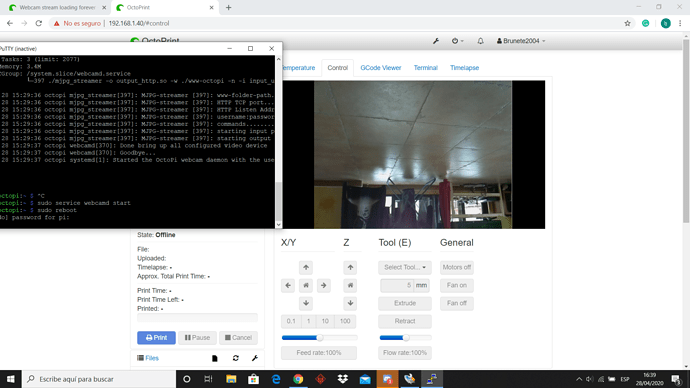Camera model
My camera model is Raspberry Pi Camera Rev 1.3, bought from AZ-Delivery on Amazon (https://www.amazon.es/gp/product/B01M6UCEM5/ref=ppx_yo_dt_b_asin_title_o02_s00?ie=UTF8&th=1)
What is the problem?
I want to monitor my 3d printer from other rooms, as my 3d printer is in the attic. I set up OctoPi to check if it worked and everything went fine, so I decided to finally buy a PiCam. When it finally arrived I plugged it in, but the stream kept charging forever.
What did you already try to solve it?
I have tried installing OctoPi all over again (I'm currently trying for the second time). I also have read a lot in this forum and tried all sorts of different commands through SSH. I think that my PiCam isn´t broken, as I have achieved to see one frame of the camera upon reboot (let me explain myself, I tried the sudo service webcamd start command, but nothing happened. Then I tried rebooting the Pi another time, and to my surprise, I achieved to see one frame of the stream in the control tab.)
Here you can see a list of the multiple commands I tried with their respective answers:
pi@octopi:~ $ vcgencmd get_camera
supported=1 detected=1
raspistill -o first-light.jpg*
mmal: mmal_vc_component_enable: failed to enable component: ENOSPC
mmal: camera component couldn't be enabled
mmal: main: Failed to create camera component
mmal: Failed to run camera app. Please check for firmware updates
ps -ax|grep mjpg
397 ? Sl 0:00 ./mjpg_streamer -o output_http.so -w ./www-octopi -n -i input_uvc.so -r 640x480 -f 10 -d /dev/video0
629 pts/0 S+ 0:00 grep --color=auto mjpg
systemctl status webcamd
● webcamd.service - the OctoPi webcam daemon with the user specified config
Loaded: loaded (/etc/systemd/system/webcamd.service; enabled; vendor preset:
Active: active (running) since Tue 2020-04-28 15:29:37 BST; 5min ago
Process: 370 ExecStart=/root/bin/webcamd (code=exited, status=0/SUCCESS)
Main PID: 397 (mjpg_streamer)
Tasks: 3 (limit: 2077)
Memory: 3.4M
CGroup: /system.slice/webcamd.service
└─397 ./mjpg_streamer -o output_http.so -w ./www-octopi -n -i input_u
Apr 28 15:29:36 octopi mjpg_streamer[397]: MJPG-streamer [397]: www-folder-path.
Apr 28 15:29:36 octopi mjpg_streamer[397]: MJPG-streamer [397]: HTTP TCP port...
Apr 28 15:29:36 octopi mjpg_streamer[397]: MJPG-streamer [397]: HTTP Listen Addr
Apr 28 15:29:36 octopi mjpg_streamer[397]: MJPG-streamer [397]: username:passwor
Apr 28 15:29:36 octopi mjpg_streamer[397]: MJPG-streamer [397]: commands........
Apr 28 15:29:36 octopi mjpg_streamer[397]: MJPG-streamer [397]: starting input p
Apr 28 15:29:36 octopi mjpg_streamer[397]: MJPG-streamer [397]: starting output
Apr 28 15:29:37 octopi webcamd[370]: Done bring up all configured video device
Apr 28 15:29:37 octopi webcamd[370]: Goodbye...
Apr 28 15:29:37 octopi systemd[1]: Started the OctoPi webcam daemon with the use
...skipping...
● webcamd.service - the OctoPi webcam daemon with the user specified config
Loaded: loaded (/etc/systemd/system/webcamd.service; enabled; vendor preset:
Active: active (running) since Tue 2020-04-28 15:29:37 BST; 5min ago
Process: 370 ExecStart=/root/bin/webcamd (code=exited, status=0/SUCCESS)
Main PID: 397 (mjpg_streamer)
Tasks: 3 (limit: 2077)
Memory: 3.4M
CGroup: /system.slice/webcamd.service
└─397 ./mjpg_streamer -o output_http.so -w ./www-octopi -n -i input_u
Apr 28 15:29:36 octopi mjpg_streamer[397]: MJPG-streamer [397]: www-folder-path.
Apr 28 15:29:36 octopi mjpg_streamer[397]: MJPG-streamer [397]: HTTP TCP port...
Apr 28 15:29:36 octopi mjpg_streamer[397]: MJPG-streamer [397]: HTTP Listen Addr
Apr 28 15:29:36 octopi mjpg_streamer[397]: MJPG-streamer [397]: username:passwor
Apr 28 15:29:36 octopi mjpg_streamer[397]: MJPG-streamer [397]: commands........
Apr 28 15:29:36 octopi mjpg_streamer[397]: MJPG-streamer [397]: starting input p
Apr 28 15:29:36 octopi mjpg_streamer[397]: MJPG-streamer [397]: starting output
Apr 28 15:29:37 octopi webcamd[370]: Done bring up all configured video device
Apr 28 15:29:37 octopi webcamd[370]: Goodbye...
Apr 28 15:29:37 octopi systemd[1]: Started the OctoPi webcam daemon with the use
As I wrote before, I have also tried the sudo service webcamd start command, wich seems to do nothing, but when you just reboot, one frame shows up, but then, obviously, the connection gets lost because of the reboot.
Logs (/var/log/webcamd.log, syslog, dmesg, ... no logs, no support)
The only log I could find is this one(for some reason my webcams log is blank):
octoprint.log (40.0 KB)
Additional information about your setup (OctoPrint version, OctoPi version, ...)
Camera type: Raspberry Pi Camera Rev 1.3 (link is given before)
Raspberry Pi type: Rasbperry Pi 3B+
OctoPrint version, OctoPi version: OctoPrint 1.4.0 running on OctoPi 0.17.0
3D Printer: Creality CR10
3D Printer Firmware: N/A
All the help is welcome and thanked
Thanks in advance😀