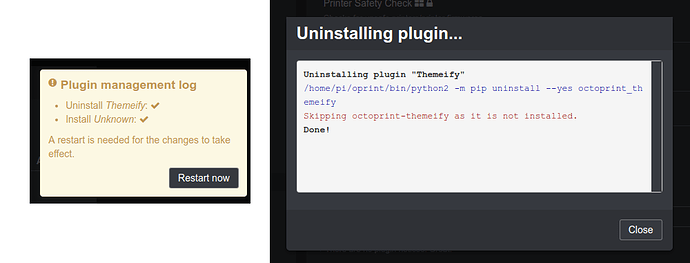What is the problem?
Whenever I install a plugin, I get a message saying "Install Unknown" with a restart button. After restarting, the plugin works correctly, but I can't uninstall plugins because it says it couldn't find the plugin.
What did you already try to solve it?
- Install and attempt to uninstall other plugins
- Restart OctoPrint
- Restart OctoPi
- Reflash SD card with OctoPi image
Additional information about your setup (OctoPrint version, OctoPi version, printer, firmware, octoprint.log, serial.log or output on terminal tab, ...)
-
OctoPrint 1.3.8, latest OctoPi release (downloaded today, May 5 2018)
-
Relevant line from octoprint.log:
2018-05-05 21:23:50,605 - octoprint.plugins.pluginmanager - WARNING - The plugin was installed successfully, but couldn't be found afterwards to initialize properly during runtime. Please restart OctoPrint. -
Plugin install log:
Installing plugin "Action Commands" from https://github.com/benlye/OctoPrint-ActionCommandsPlugin/archive/master.zip...
/home/pi/oprint/bin/python2 -m pip install https://github.com/benlye/OctoPrint-ActionCommandsPlugin/archive/master.zip
Looking in indexes: https://pypi.org/simple, https://www.piwheels.org/simple
Collecting https://github.com/benlye/OctoPrint-ActionCommandsPlugin/archive/master.zip
Downloading https://github.com/benlye/OctoPrint-ActionCommandsPlugin/archive/master.zip (77kB)
Requirement already satisfied: OctoPrint in /home/pi/oprint/lib/python2.7/site-packages (from Action-Commands==0.1) (1.3.8)
...
Requirement already satisfied: pytz>=0a in /home/pi/oprint/lib/python2.7/site-packages (from Babel>=1.0->Flask-Babel<0.10,>=0.9->OctoPrint->Action-Commands==0.1) (2018.4)
Building wheels for collected packages: Action-Commands
Running setup.py bdist_wheel for Action-Commands: started
Running setup.py bdist_wheel for Action-Commands: finished with status 'done'
Stored in directory: /tmp/pip-ephem-wheel-cache-W0yK0i/wheels/85/79/c9/d8d12337ea9a8dd4a948dd18a13471f1e62ca60ffd0533a5b3
Successfully built Action-Commands
Installing collected packages: Action-Commands
Successfully installed Action-Commands-0.1
Done!
Update: Disabling plugins works correctly, but I'd still like to be able to actually uninstall them correctly.