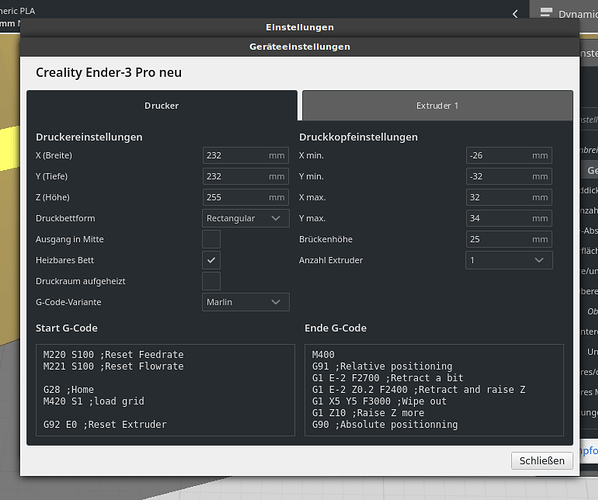Hello,
everything worked fine - I have Ender 3v2 with smart plug so after it finishes print it power off printer. When I send new job from cura to octopi it power on printer and start printing. But recently I added BLtouch (and few plugins - bed visualizer, BL touch and Z Probe Offset) and it start to be strange.
Now old print job remains in print queue and printer start print it after i send new job to octopi and it power on printer again. So i have to manually cancel job and sometimes have to restart octopi to start print new print.
And I have second question mostly cura related. Cura generates g-code like this
M140 S52
M105
M190 S52
M104 S200
M105
M109 S200
M82 ;absolute extrusion mode
; Ender 3 Custom Start G-code
G92 E0 ; Reset Extruder
G28 ; Home all axes
G29
Is the a way how to set up cura to heat bed, do G28 and G29 and after this do M104 and M109? This might prevent from dripping filament during probing.
Can someone help me with a hint, where is a problem or how I can figure it out?
Thanks