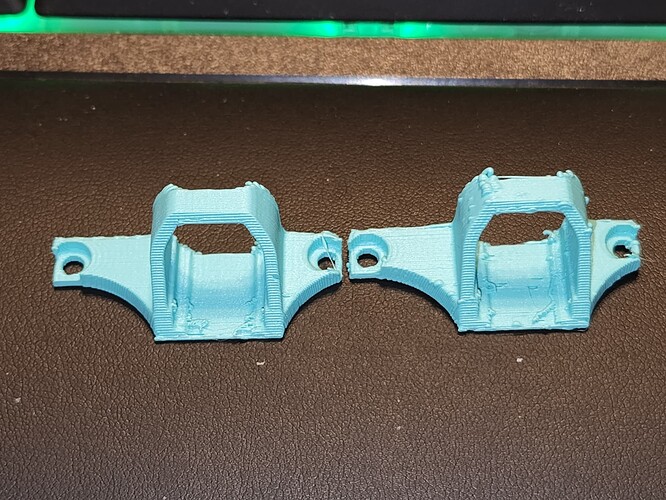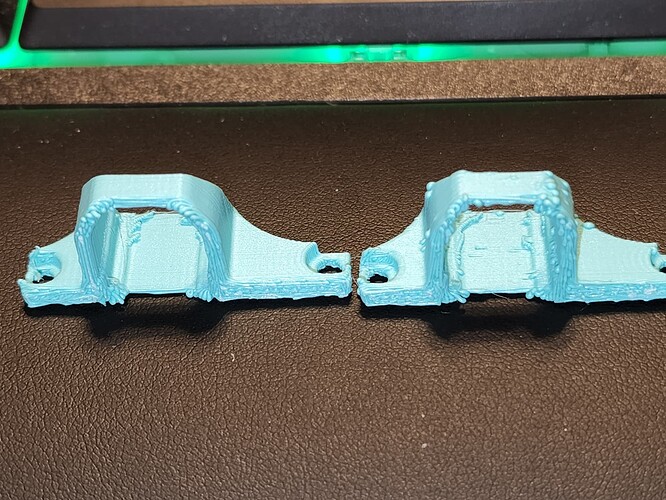I've done some further testing and here's what I found.
First, I went back to basic. I manually leveled the bed, then sliced a model with cura 4 with all settings reset to defaults and bltouch commands removed. I copied the gcode to sdcard and printed from that. This produced a very good print. It used a raft for adhesion, which I don't like, but forgot to change it so I continued using raft for the rest of my tests.
Second test, I re-added the bltouch code and re-did the z-offset settings following the instructions from Longer. Everything else was the same, same model, used sdcard, etc. The raft on this was not as firm, but it worked and the print was again, pretty good.
Next, I connected the USB to my computer and printed direct from cura. I adjusted the z-offset a bit trying to get better adhesion, but that still wasn't perfect. This time, I started to see some small bumps here and there in the print, overall, it was ok, but not as good as the first two.
I then added the octopi. I had wiped it and reinstalled and set up from scratch. connected the raspberry pi to the printer via usb and sent the print. Z-offset still not correct and the print actually detached with about 5 layers remaining, Not a tragedy in this case, but still something (I blame that on z-offset settings which I have worked on since then and have much better adhesion now). This print had blobs and bumps all over it. I noticed the printhead would randomly stop for a few seconds, then continue on, producing the little blobs everywhere.
I went on to print a few more things while dialing in the z-offset, and always when I print through the pi, I get the worst quality.
SO, what is octo doing that would cause the printer to randomly pause?