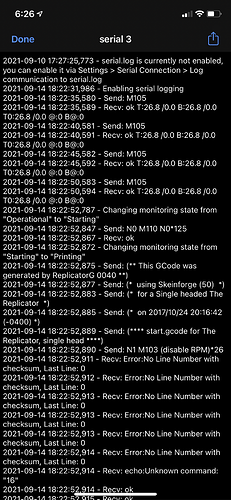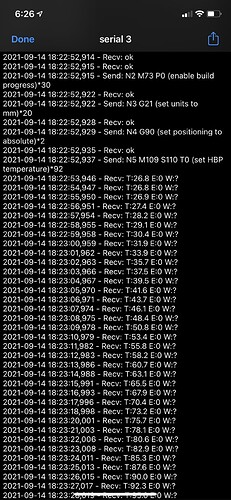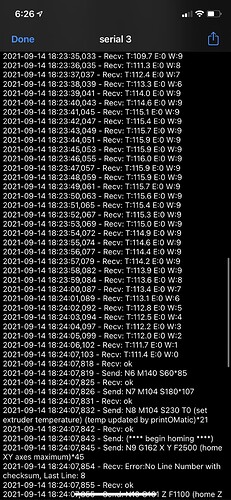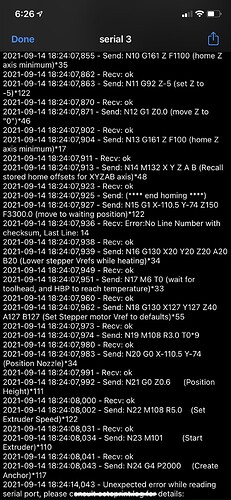What is the problem?
I sent print with octoprint, printer warms up, printer goes to sleep causing z axis to raise all the way and bottom out till I pull power plug.
What did you already try to solve it?
Did apt update and -y upgrade. Also tried connecting computer to octoprint but couldn’t figure that out.
Have you tried running in safe mode?
There’s a safe mode?
Did running in safe mode solve the problem?
Again, wait safe mode?
Systeminfo Bundle
You can download this in OctoPrint's System Information dialog ... no bundle, no support!)
I’m assuming bundle is all the plugins. I did not download any extra. Just what is currently with the octoprint os image.
Additional information about your setup
OctoPrint version, OctoPi version, printer, firmware, browser, operating system, ... as much data as possible
Latest version of octoprint burned to a 64gig as card that cam with my pi4. Printer is a cheap repeat generic. Browser I’m running it on is chromium.
Important hint: The blue words (like safe mode) are links for more information 
What firmware is running on the printer? What actual printer is it? Please enable serial.log in the settings & upload a systeminfo bundle that will contain the log files.
Couldn’t figure out how to upload the file itself so I took screen shots. The final error was Na unplugging the printer to keep it from topping out
Your slicer, or who ever it did, used the wrong way to put comments to the gcode lines:
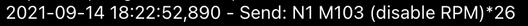
Round brackets are not used for that purpose and can cause issues and/or errors with the firmware.
This is the way for comments in gcode files:
https://reprap.org/wiki/G-code#Comments
1 Like
However, the comments are put into the lines in the wrong way
The slicer worked fine when going from laptop to printer but only causing an issue with octopi. Should I try a different slicer?
The slicer won't add wrongly formatted comments to the gcode lines it generates, but it will copy wrongly formatted comments from the start, end, and other gcode segments in the printer profile.
What version of Cura? Where did it come from? What OS is the slicer running on?
More details about the printer, please. Where did the printer profile come from?
OctoPrint will create a Systeminfo Bundle (blue text is a link) and download it for you. Drag and drop it into the area where you reply.