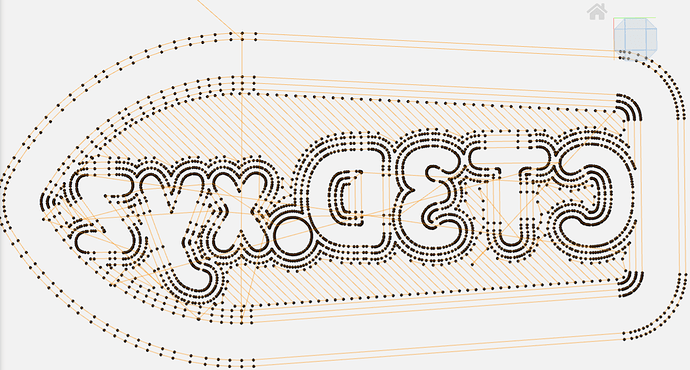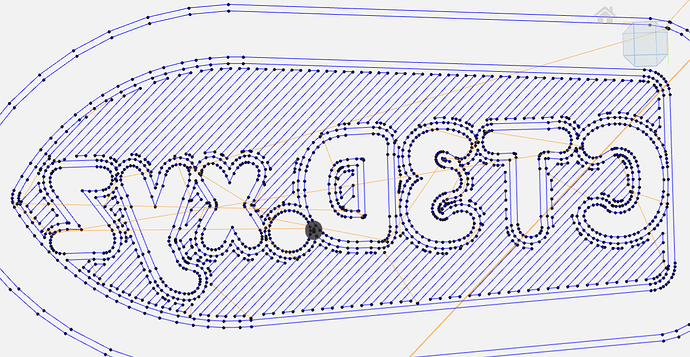Problem:
Same GCODE file, different results when printing through OctoPrint and SD card (flawless when printing from SD, not so good through OctoPrint)
What I have tried
This only happens for objects sliced through the browser-based slicer "Kiri:Moto", and the creator of the slicer seems to think it's a problem with OctoPrint as well.
I am using a Creality CR-10 and an Creality Ender 3, and whilst printing through OctoPrint I was getting some big "blobs" all over every smooth curve. I tried printing the same GCODE file from the SD card, this time and it came out flawless. Then I noticed that the printer was pausing for maybe about 20 ms once in a while whilst printing.
I am now testing the printer in "safe mode" to make sure that its not due to a plugin, but last time I printed through OctoPrint, no plugins other than the standard ones were enabled, so doubt it'll make a difference.
Logs
octoprint (2).log (132.6 KB), serial.log (3.2 MB)
The GCODE in question
A good old benchy! Sliced version; https://1drv.ms/u/s!Aona7mYqOncBg_8HQMS3g_68C2vJqg?e=LwW8US
- CR-10: Marlin 2.0.3 - Raspberry Pi 3B - OctoPrint running 1.3.12
- Ender 3: Marlin 2.0.4.3 - Raspberry Pi 3B - OctoPrint running 1.3.12
Hope someone can help as to why this inconsistency is there when printing through OctoPrint.