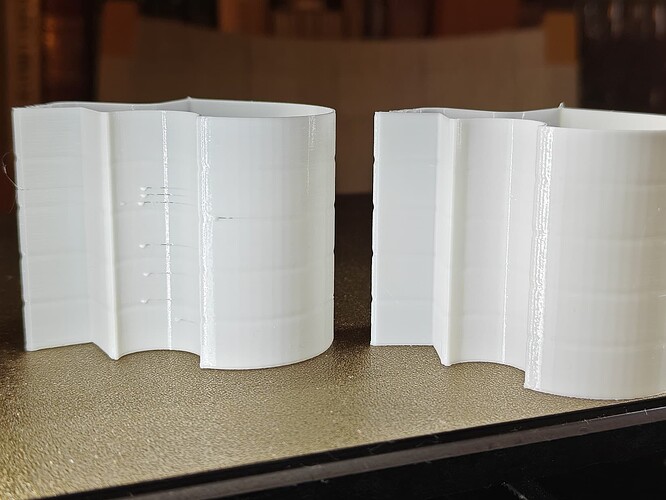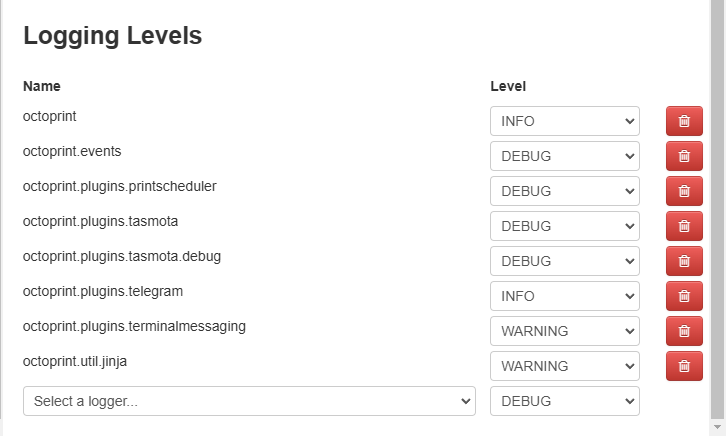What is the problem?
Printer randomly stops for a second or two at random intervals and leaves these blobs and zits all over
LEFT: Printed through Octoprint.
RIGHT: Printed through the SD Card.
What did you already try to solve it?
I didn't try anything because I don't know what to change regarding this issue.
What I did is print the same test model from the SD and it come out perfect.
I took a look at the logs and there are a lot of "busy processing", and in yesterday's test, lots of Communication timeout while printing, trying to trigger response from printer. Configure long running commands or increase communication timeout if that happens regularly on specific commands or long moves. were present in the serial log.
Have you tried running in safe mode?
Yes.
Did running in safe mode solve the problem?
No, same behavior.
Systeminfo Bundle
octoprint-systeminfo-20240719141449.zip (1.3 MB)
Additional information about your setup
- OctoPrint version:
Build 2023.06.27.083607 with "camera-streamer" - OctoPi version:
based on OctoPi 1.0.0, running on Raspberry Pi 4 Model B Rev 1.4 - Printer: Ender 3 with an SKR Mini E3 v3.
- Firmware: Comparing MarlinFirmware:2.0.x...Deses:2.0.x-deses-SKR-E3v3 · MarlinFirmware/Marlin · GitHub
- Browser: Brave browser
- Operating system: Win 11