What is the problem?
Printer start quickly without heating Nozzle and bed. Manually set temperature drops to zero after printing starts.
What did you already try to solve it?
Restart printer, Google search for help, used different g-codes, set temperature manually.
Have you tried running in safe mode?
Yes
Did running in safe mode solve the problem?
Yes
Systeminfo Bundle
You can download this in OctoPrint's System Information dialog ... no bundle, no support!)
octoprint-systeminfo-20211208114703.zip (160.6 KB)
Additional information about your setup
OctoPrint version, OctoPi version, printer, firmware, browser, operating system, ... as much data as possible
- OctoPrint 1.7.2
- Python 3.7.3
- OctoPi 0.18.0
- MacOS High Sierra ver. 10.13.6
- Printer- Creality CR-10S
- Slicer- Ultimaker Cura 4.8.0
- Marlin 2.0.6_DW7
- G-code file location- Raspberry pi 3b+
- Browser- Google Chrome Version 96.0.4664.55 (Official Build) (x86_64)
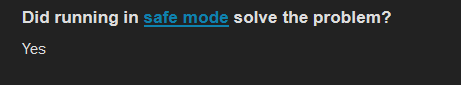
 working after disable test mode
working after disable test mode 