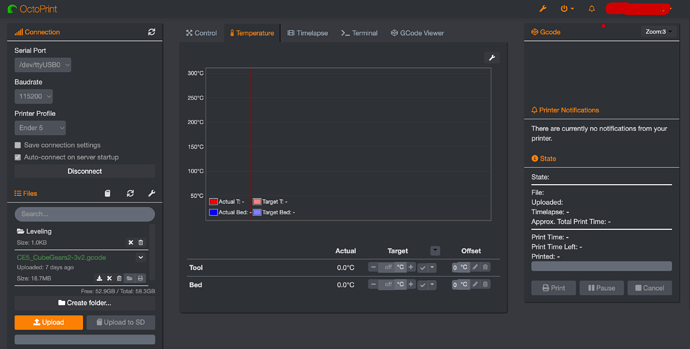Well that sucks. You'd think somebody would have come up with a way of flashing that with a more generic Marlin firmware. <_<
Well, you could probably swap the electronics.
So the mod solution would be to measure the dimensions of the existing controller board, research replacement boards and replace the offending part. And that would require a fair amount of expertise.
Got it. (Thanks.)
Yep, and an unsure outcome. I know some people had good results there (with other printers) but it certainly helps if you know your way around tracing wires and possibly also crimp tools. In any cases, buying a printer that isn't based on proprietary tooling is probably the easiest albeit more expensive solution, but I struggle with recommendations here since it depends heavily on the intended use case (and I'm personally also a bit careful with any kind of recommendations since they might be perceived as shills).
Well, you know that I'm quick to tell someone if I think they're wasting effort or money (like the economics of the electricity running a Pi for a year versus an old PC). And I only wear a thin veneer when it comes to dealing with someone who's being penny-wise and pound-foolish, as they say.
The $1500 printer at work appears to print beautifully, includes two nozzles and a heated bed. Do I love it? No. I don't love it because it's too proprietary.
My own printer has no heated bed, currently has only one nozzle and comes equipped with a variety of design flaws. Do I love it? Yes. I love it because it's got Marlin under the hood and they put a doctored-up version of OctoPrint on top of that. It's hackable and that's why it's a keeper.
So, buyer beware: printers that aren't hackable don't deserve your hard-earned money.
I'll throw this out there: I had the same issues and the dmesg showed something to the effect of "bad cable". I went to store, got a new one and swapped it out. Worked immediately after.
Hi all, I had a similar problem, which turned out to be that the USB driver wasn't loaded . Using this link, GitHub - adrianmihalko/ch340g-ch34g-ch34x-mac-os-x-driver: CH340G CH34G CH34X Mac OS X driver, I installed it on my MAC and now everything is golden. Same symptoms: autodetect showed only bluetooth serial port.
Not sure if this thread is still being watched, but I have a similar problem, but I believe Octoprint is detecting the printer. I have tried all the suggestions above. When I run dmesg I get:
[ 1068.322559] ch341 1-1.4:1.0: device disconnected
[ 1079.647973] usb 1-1.4: new full-speed USB device number 7 using xhci_hcd
[ 1079.784005] usb 1-1.4: New USB device found, idVendor=1a86, idProduct=7523, bcdDevice= 2.64
[ 1079.784021] usb 1-1.4: New USB device strings: Mfr=0, Product=2, SerialNumber=0
[ 1079.784030] usb 1-1.4: Product: USB Serial
[ 1079.786661] ch341 1-1.4:1.0: ch341-uart converter detected
[ 1079.792162] usb 1-1.4: ch341-uart converter now attached to ttyUSB0
But all controls are greyed out on the Octoprint interface, and I can't get any reaction from the printer.
(See below) It is an Ender 5 pro, with the 4.2.7 mainboard, running default Marlin firmware. If you need any more info, I'm happy to share, thanks!
Hello to @Curlynerd and @Sudotech !
Honestly it is quite unnecessary to link into a 4 year old thread that is already solved.
OctoPi has new versions as also OctoPrint has.
I recommend to open new threads in Get Help with all the required informations.
Thanks, I'll do that next time. I offered the solution here because this came up first in the search. But I'm happy to comply and appreciate the help that's here!