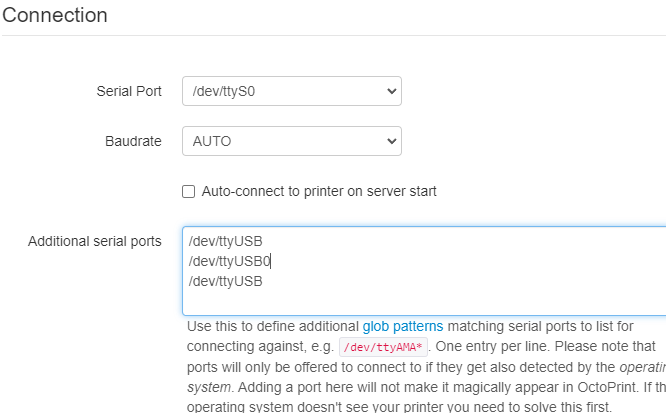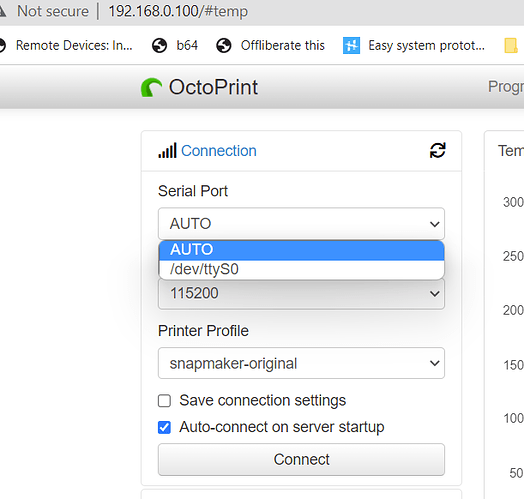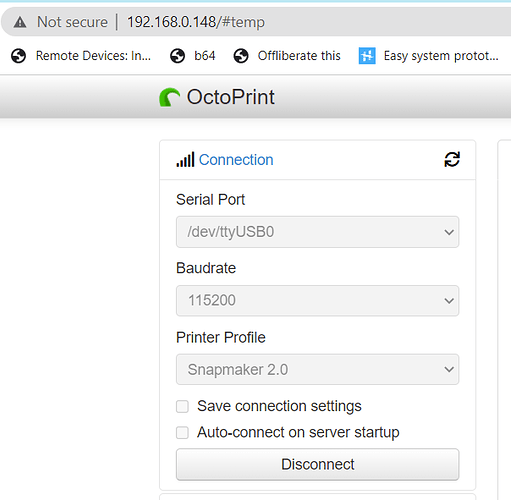I am really new to all this and really struggling to make this work. Any help greatly appriciated
What is the problem?
No more candidates to test, and no working port/baudrate combination detected.
What did you already try to solve it?
tried 3 different cables in different ports
Have you tried running in safe mode?
No
Did running in safe mode solve the problem?
WRITE HERE
Systeminfo Bundle
Changing monitoring state from "Offline" to "Detecting serial connection"
Performing autodetection with 7 port/baudrate candidates: /dev/ttyS0@115200, /dev/ttyS0@250000, /dev/ttyS0@230400, /dev/ttyS0@57600, /dev/ttyS0@38400, /dev/ttyS0@19200, /dev/ttyS0@9600
Trying port /dev/ttyS0, baudrate 115200
Connecting to port /dev/ttyS0, baudrate 115200
Unexpected error while connecting to serial port /dev/ttyS0, baudrate 115200 from hook default: SerialException: '[Errno 13] could not open port /dev/ttyS0: [Errno 13] Permission denied: '/dev/ttyS0'' @ comm.py:_open_serial:3775
Could not open port /dev/ttyS0, baudrate 115200, skipping
Trying port /dev/ttyS0, baudrate 250000
Connecting to port /dev/ttyS0, baudrate 250000
Unexpected error while connecting to serial port /dev/ttyS0, baudrate 250000 from hook default: SerialException: '[Errno 13] could not open port /dev/ttyS0: [Errno 13] Permission denied: '/dev/ttyS0'' @ comm.py:_open_serial:3775
Could not open port /dev/ttyS0, baudrate 250000, skipping
Trying port /dev/ttyS0, baudrate 230400
Connecting to port /dev/ttyS0, baudrate 230400
Unexpected error while connecting to serial port /dev/ttyS0, baudrate 230400 from hook default: SerialException: '[Errno 13] could not open port /dev/ttyS0: [Errno 13] Permission denied: '/dev/ttyS0'' @ comm.py:_open_serial:3775
Could not open port /dev/ttyS0, baudrate 230400, skipping
Trying port /dev/ttyS0, baudrate 57600
Connecting to port /dev/ttyS0, baudrate 57600
Unexpected error while connecting to serial port /dev/ttyS0, baudrate 57600 from hook default: SerialException: '[Errno 13] could not open port /dev/ttyS0: [Errno 13] Permission denied: '/dev/ttyS0'' @ comm.py:_open_serial:3775
Could not open port /dev/ttyS0, baudrate 57600, skipping
Trying port /dev/ttyS0, baudrate 38400
Connecting to port /dev/ttyS0, baudrate 38400
Unexpected error while connecting to serial port /dev/ttyS0, baudrate 38400 from hook default: SerialException: '[Errno 13] could not open port /dev/ttyS0: [Errno 13] Permission denied: '/dev/ttyS0'' @ comm.py:_open_serial:3775
Could not open port /dev/ttyS0, baudrate 38400, skipping
Trying port /dev/ttyS0, baudrate 19200
Connecting to port /dev/ttyS0, baudrate 19200
Unexpected error while connecting to serial port /dev/ttyS0, baudrate 19200 from hook default: SerialException: '[Errno 13] could not open port /dev/ttyS0: [Errno 13] Permission denied: '/dev/ttyS0'' @ comm.py:_open_serial:3775
Could not open port /dev/ttyS0, baudrate 19200, skipping
Trying port /dev/ttyS0, baudrate 9600
Connecting to port /dev/ttyS0, baudrate 9600
Unexpected error while connecting to serial port /dev/ttyS0, baudrate 9600 from hook default: SerialException: '[Errno 13] could not open port /dev/ttyS0: [Errno 13] Permission denied: '/dev/ttyS0'' @ comm.py:_open_serial:3775
Could not open port /dev/ttyS0, baudrate 9600, skipping
Changing monitoring state from "Detecting serial connection" to "Error"
Changing monitoring state from "Error" to "Offline after error"
WRITE HERE
Additional information about your setup
OctoPrint version, OctoPi version, printer, firmware, browser, operating system, ... as much data as possible
WRITE HERE