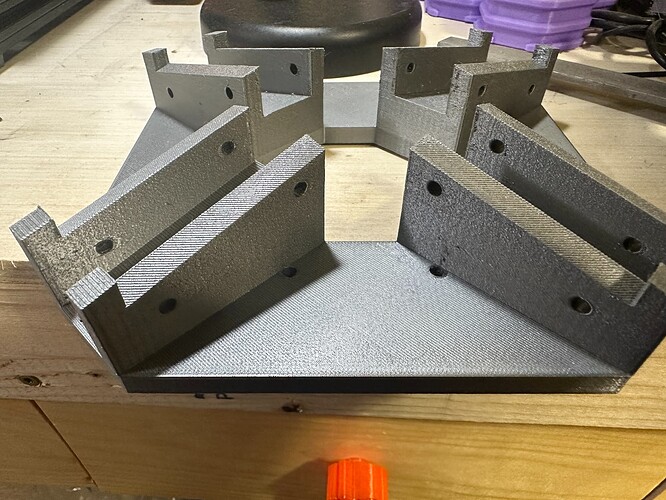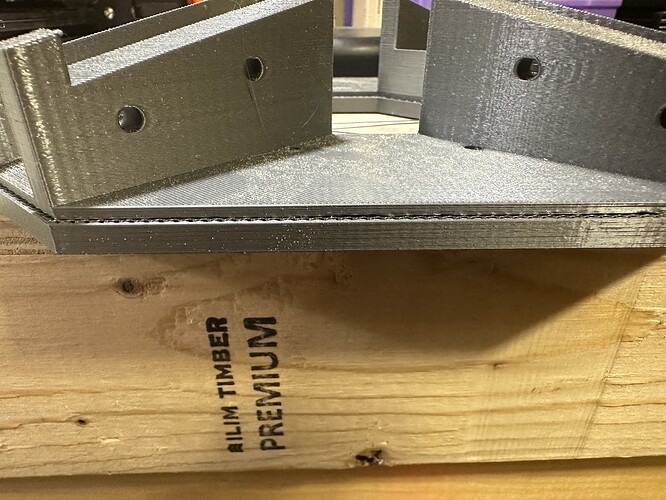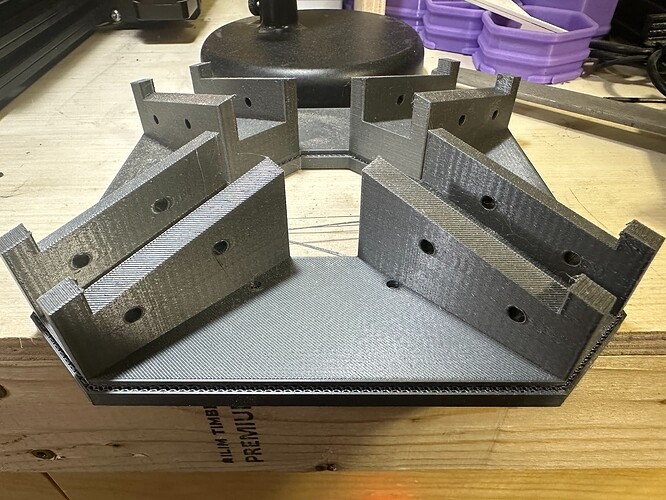What is the problem?
Prints shift at some layers
What did you already try to solve it?
Resliced prints, chagned other settings.
I'm printing something at a higher density because I need a stronger part. Here's what the test print of this item, done at 15% infill, looks like:
For scale, the four slots hold 1" aluminum tubes.
I've tried printing this part at a higher density, at 50% and 40%. When I do, layers shift. Usually just once, like this:
But here's a test print that shifted twice, once far to one side, the other time it shifted back to almost on top of the original location.
This print takes a long time, even just to get to where it usually fails the first time, so I'm working on toubleshooting it. I will be trying safe mode from OctoPrint after the current test print is running.
I've noticed that the shifting only happens while it's printing this big part of the print at a high density. I'm also running OctoPrint on a Pi Zero 2W. Is it possible the failure is related to running OctoPrint on something less powerful, like the Pi Zero? With it at a higher density, that means a lot more gcode and more commands. I don't see indications any commands are being dropped.
As part of the process, I'm wondering how likely the lower power Pi Zero could be part of the problem here. Other than trying "safe mode," is CPU power and speed a possible issue here?