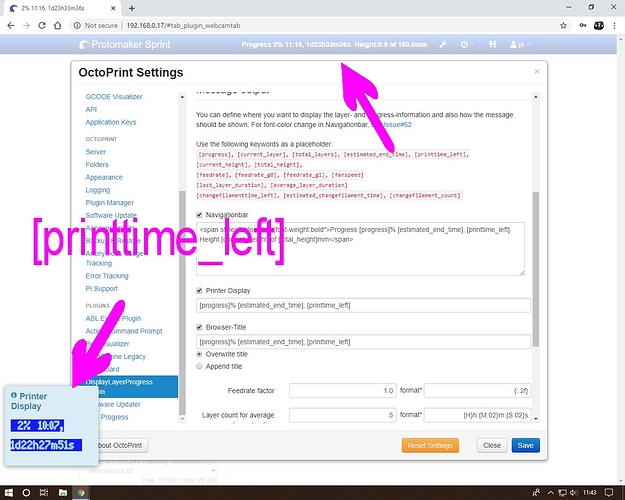Git Hub Tool but only small help?
Rxxx Wait for extruder current temp to reach target temp. Waits when heating and cooling
My GitHub https://github.com/ProtomakerSprint
Cooling Head Bed before carrying out next instruction.
M190 R32; Seems to go at 54C and not 32C
Ideal to allow Heat Bed to cool to a required Temperature before removing a model part from the Heat Bed
I found that just using the End Code M190 R32; Seems to go at 54C and not 32C : (R instead of S wait for this Temperature), as requested.
This issue seems to happened because my Heat Bed can take some time to cool down, about one degree a minute, half an hour for about 30 C to cool down
After some investigation, thanking AnHardt 2000% https://github.com/AnHardt I discovered that changing Marlin_main.cpp code seem to work for me.
Now the Heat Bed Temperature waits until it is 32C as requested before continuing with the next G-Code command.
NOTE: When the M190 R32; command is reached in the End G-Code the 3D Pint Time on the LCD 12864 is lost because the Display will say:-
Bed Heating. (Even though it is cooling) and the Time on LCD 12864 the will restart.
Once the Heat Bed is cooled down to the required temperature it will say:-
Bed Done.
Then the End G-Gode will continue...
End G-Code
M400 is most likely not required.
; Wait for Heat Bed to cool down to 32 C
; Part removal Temperature
M400; Wait for other commands to finish
M190 R32; Seems to go at 54C and not 32C : (R instead of S wait for this Temperature
; Below fails to set cool down at all
; M190 S32 ;set heatbed temperature to 32
; for cooldown M116 H1 ;wait for heatbed to reach 32
; M116 H1 ;wait for heatbed to reach 32
M140 S0 ; make sure the bed is turned off.
Marlin (currently 1.1.6 – October 2017)
In Marlin_main.cpp code, about line 7666 Aprox.
#if HAS_TEMP_BED
#ifndef MIN_COOLING_SLOPE_DEG_BED
#define MIN_COOLING_SLOPE_DEG_BED 1.50
#endif
#ifndef MIN_COOLING_SLOPE_TIME_BED
/*
Protomaker Black Sprint Original
Increase twenty times
I am asuming this is seconds.
; Wait for Heat Bed to cool down to 32 C
; Part removal Temperature
M400; Wait for other commands to finish
M190 R32; Seems to go at 54C and not 32C : (R instead of S wait for this Temperature)
; Below fails to set cool down at all
; M190 S32 ;set heatbed temperature to 32
; for cooldown M116 H1 ;wait for heatbed to reach 32
; M116 H1 ;wait for heatbed to reach 32
M140 S0 ; make sure the bed is turned off.
WAS #define MIN_COOLING_SLOPE_TIME_BED 60
*/
#define MIN_COOLING_SLOPE_TIME_BED 1200
#endif
in Configuration.h This may be better
// Extruder temperature must be close to target for this long before M109 returns success
#define TEMP_RESIDENCY_TIME 10 // (seconds)
#define TEMP_HYSTERESIS 3 // (degC) range of +/- temperatures considered "close" to the target one
#define TEMP_WINDOW 1 // (degC) Window around target to start the residency timer x degC early.