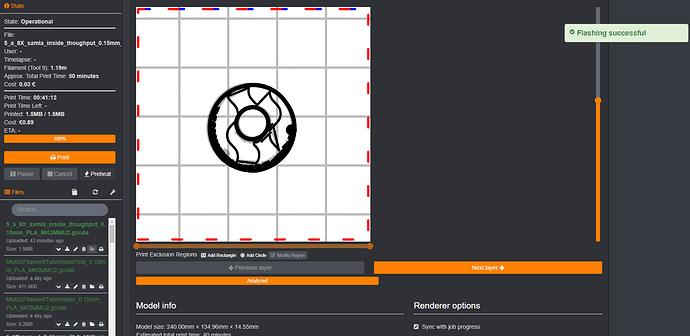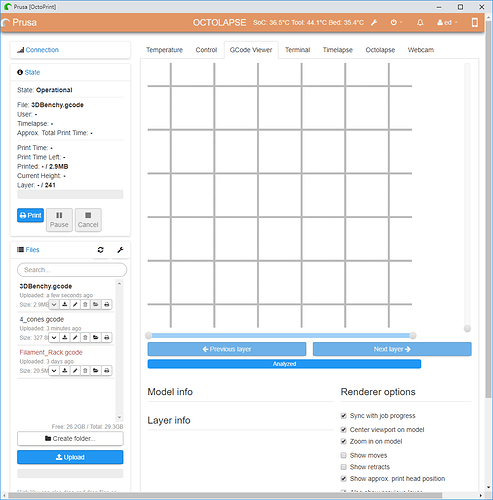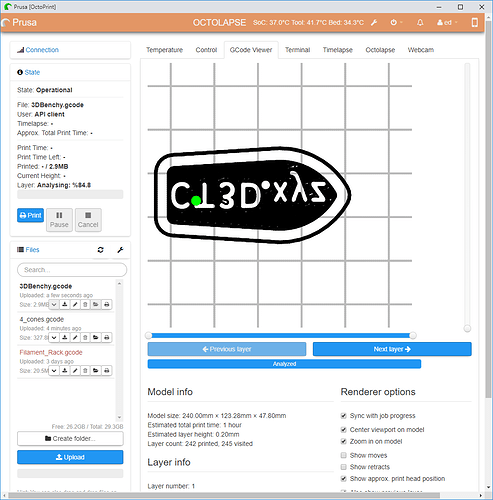Not so much research, I was typing the answer yesterday late and then I thought, let me check the firmware what it actually does. By searching for the string on the display over all the files, I found how it was supposed to be called, and then I found the location and the T? logic was pretty obvious and isolated. Next was trying it out, which went very quickly as well, as I had an Arduino installation, but sofar I never compiled for the Rambo board. That was literally just one download away.
After I had confirmed that it actually works as I suspected, it was easier for Prusa to follow it up.
It definitely looks like something that has its root cause in Octoprint, but can easily be worked around in the firmware by Prusa.
As from your question, T? from the terminal does work in the standard firmware, but will not be streamed from a file as we found out.,
In my firmware updated for supporting T9, T9 works both from terminal and from the streamed file.
I now tested a firmware supporting T? and TX: both work from the terminal. but neither of them from the streamed Octoprint. So Doing TX instead of T? is not a good idea.
So, I will propose Prusa to do a T9 / T? patch, it is only 29 bytes more, compared to just supporting T9 only, had they structured the logic a bit, it could easily be even less, I choose "just to change the lines", and not optimze for code efficiency.
Finally, it would be worth knowing what in Octoprint is stopping both TX and T? from being streamed from file into the printer, but there the Prusa guys can't help. Any Octoprint (plugin) expert around for that question?

 But I can at least put the sneaker net away for awhile now.
But I can at least put the sneaker net away for awhile now.