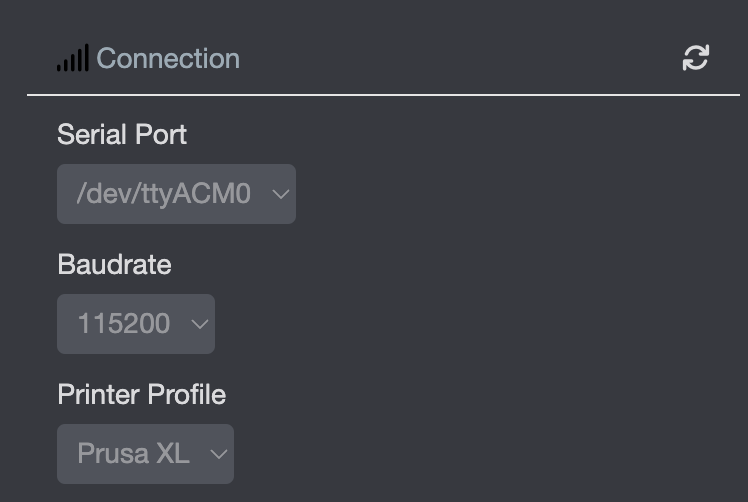Not sure if it's been fixed, but on the MK4 you had to disable the wifi connection in order to allow the external USB connection required by OctoPrint.
I'm sure I'm not going to lose anything by disabling that. Somehow, their Wi-Fi implementation triggered my PTSD from 56k modems. ![]()
Any news on 5-Tool/multitool support for the Prusa XL?
It's the other way around - the printer needs to support OctoPrint ![]()
Check the release notes for 5.1.0 beta and the final release
Bummer. ![]()
Not holding my breath then.
Supporting BGCode is to make it easier than remembering to adjust a bunch of slicer profiles too.
Oh well. ![]()
Oh you were talking about bgcode? I thought it was about the printer itself.
Check this post ![]()
Secondary for BGCode. Primary is 5 Toolheads for multimaterial/color.
I can't really help you with the tool changer. There are not a lot of people around with that printer.
I guess it would be the best to ask in the Prusa forum if it works with OctoPrint.
Is not a tool change accomplished by sending gcode commands, which would be embedded in the gcode file you send? If that is true, then OctoPrint should work.
Agree. MMU (1-3) works, IDEX works, so PrusaXL with some tool heads should works too - except Josef choosed some exotic commands for that one. And it preferably needs a USB connection.
I'm definitely hoping this is the case. I personally have no desire to alter which head (or filament) is being selected by the printer outside of what I told it to do in the slicer.
Afaik, you have the PrusaXL.
Did you even try to run it with OctoPrint?
Debating about if it works or not is just academical.
finally setting up my XL. It seems best not to push gcode through it like USB-style printers. The local (prusalink) interface handles the basics, it'd be wonderful to let it run the print and make a centaur out of Octoprint, which lets the XL gain a camera, plugins, the better visualizations, all of that.
Here's what api/v1/job looks like during a print:
{
"job": {
"id": 3,
"progress": 13,
"time_remaining": 4020,
"time_printing": 663
},
"storage": {
"path": "/usb/",
"name": "usb",
"read_only": false
},
"printer": {
"state": "PRINTING",
"temp_bed": 60,
"target_bed": 60,
"temp_nozzle": 210,
"target_nozzle": 210,
"axis_z": 0.3,
"flow": 100,
"speed": 100,
"fan_hotend": 2929,
"fan_print": 4348
}
}
and api/v1/status:
{
"job": {
"id": 3,
"progress": 13,
"time_remaining": 4020,
"time_printing": 663
},
"storage": {
"path": "/usb/",
"name": "usb",
"read_only": false
},
"printer": {
"state": "PRINTING",
"temp_bed": 60,
"target_bed": 60,
"temp_nozzle": 210,
"target_nozzle": 210,
"axis_z": 0.3,
"flow": 100,
"speed": 100,
"fan_hotend": 2929,
"fan_print": 4348
}
}
Well I've got it all setup. At least I think I do. It's plugged into the USB port on the back-side of the unit and?
Nothing.
It doesn't read what the printer is doing, I can't send files, in fact when I send it any sort of commands it crashes the printer's OS. So that's not good.
I probably need to spend more time troubleshooting, and while I wasn't anticipating it would work perfectly this soon, I'm a little downcast at the current state.
were you able get it going? I'm getting going with my XL, can only use local access (no prusaconnect), I really want multi-cameras, and a few other things Octo is great at.
You know, I did, and the problem was me.
Unfortunately, I can't exactly recall what I did to fix it though. It was some combination of settings on the Printer and the instance of OctoPrint. I think I meant to post what I did and completely forgot so I do apologize as this isn't much help at this point.
I know there's someone in the Discord server that has an XL connected. Might want to check in the #support-printer channel there.
If this can help anyone - I've had OctoPrint and Octolapse working with my Prusa XL for close to a year now and have published the custom profiles I created here: GitHub - mlbreit/OctoPrint-PrusaXL: OctoPrint and OctoLapse profiles for Prusa XL Multi Tool 3D Printers
My question is: How did you connect OctoPrint to the XL?
The XL has a USB C port on the back, you can plug a Raspberry Pi into that just like you would on another printer to run OctoPrint. Once the Raspberry PI is connected to the XL via USB cable, power on the XL, power on the Pi, fire up OctoPrint, go to the Connection section, make sure to select the custom Prusa XL printer profile you created using my GitHub instructions or on your own. If you have it all set properly, the Connect button in OctoPrint should get you connected and ready to print.