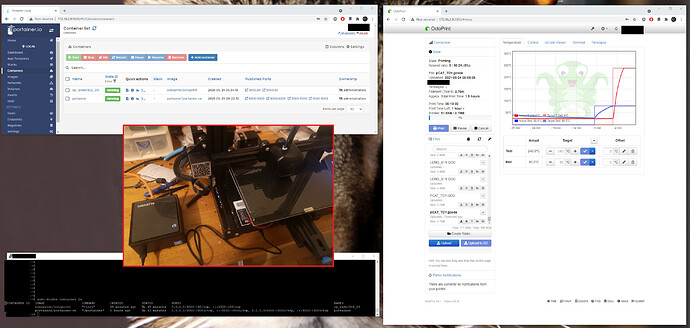Hello,
I have lots of questions 
To sum up my need, I have three 3dprinters I want to manage using octoprint, and an old gigabyte brix (celeron J1900 nuc-like mini computer).
My global idea was to install docker server on the brix, and then run octoprint-octoprint containers (as many containers as the printers I have), with correct port expose i will have 3 web api on different port to access each printer.
- I had a try installing ubuntu server then docker server on the brix : that's work fine.
- I then plugged on one usb port one ender3 v2 I own and started the container : that's work fine too.
My next test will be to plug a usb webcam on my gigabyte brix to see if it works (webcam is ordered so i cannot tell yet if it works)
Then I will try to add the 2 others printers (I have only 2 usb ports on this brix, so I will use a powered usb hub, i cannot tell yet if it will works) and 2 others webcams : 3 printers means 6 usb ports used.
If everything is working that would be great, but I want more (!) : I would like to use the PSU Control plugin to shutdown idle printers, and this seems to be an issue as as far I've understood it need GPIO pin ... which the brix of course have not.
Any comment on my approach (and if a better one exist) is welcome.
I was considering about buying a rpi4 to do that job, but i'm not sure the octoprint-octoprint docker image will work on a rpi4 running docker server (will it ?)
This would allow me to have gpios (one for each printer) ... but will PSU Control work in this special architecture ? btw is a pi4 (or a pi3) enough powerfull to handle that ?
If I can stay to the brix it's better for me, it will save me the money for buying a pi4, but how could I do this ?
I was thinking about coupling an arduino on the brix with the serial port (on usb). Then the issue will be for the 3 containers to send command on the arduino usb port -serial- (that so will be shared between the containers) to ask for switch on/off ... is there any plugin that can do that or will it need to code a new one specific for that need ?
Many thanks for your advises.
Olivier
France