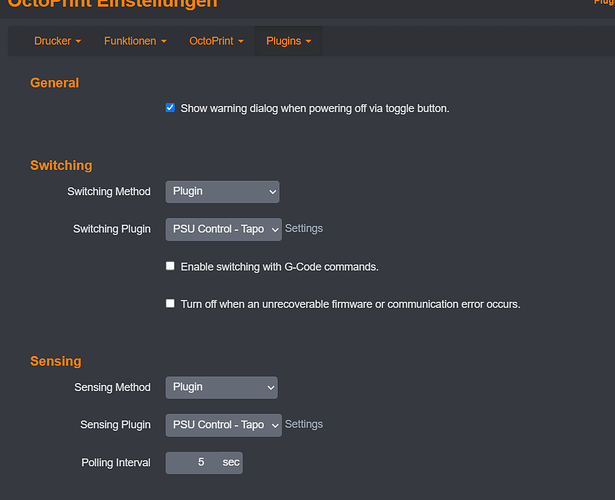What is the problem?
Im trying to link a TP-Link Tapo P100 with Octoprint with the "PSU Control" and "PSU Control - Tapo" Plugins and it doesn't work. The PSU Button lights up green but pressing it does nothing. Smart plug works in Tapo App
My PSU Control Settings:
My PSU Control - Tapo Settings:
What did you already try to solve it?
went through different forms and threads, done what the people suggested.
Have you tried running in safe mode?
yes
Did running in safe mode solve the problem?
no
Systeminfo Bundle
octoprint-systeminfo-20240824182839.zip (413.3 KB)
Additional information about your setup
What kind of hardware precisely, OctoPrint version, OctoPi version, printer, firmware, browser, operating system, ... as much data as possible
Printer: Ender 3 S1
Octoprint 1.10.2
Google Chrome
windows 11