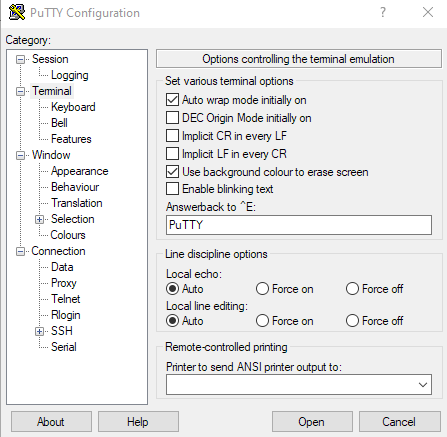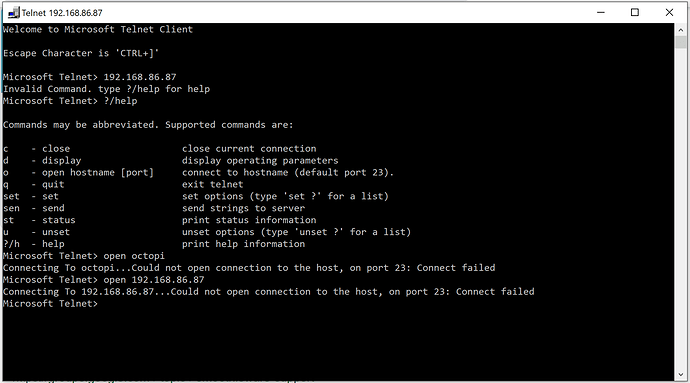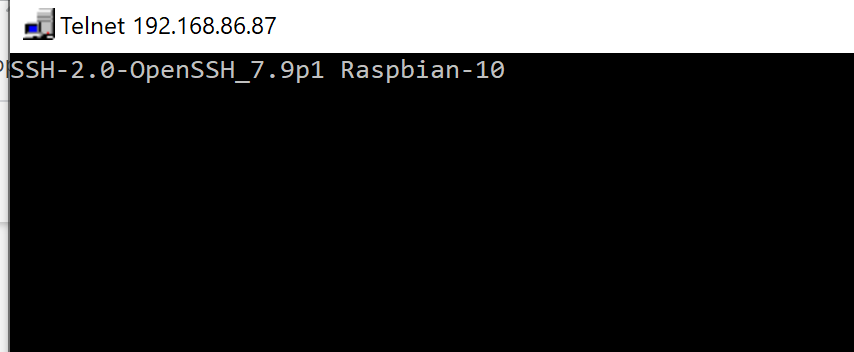What is the problem?
I can't login to RPi via PuTTY terminal session. I have two PCs to work with, neither can get me in via PuTTY.
login as: pi
pi@192.168.86.87's password:
Access denied
pi@192.168.86.87's password:
login as: pi
pi@octopi.local's password:
Access denied
pi@octopi.local's password:
I just purchased RPi 3 B+ and did a fresh image on a new Sandisk 32GB micro SD card. Everything else works. I can print using Octoprint via web browser over WiFi, I can access and login to pi@octopi via direct keyboard/monitor interface.
What did you already try to solve it?
I followed Joe Mike Terranella's excellent YouTube tutorial series to image and configure.
Verified samba/smb.conf by doing
sudo testparm /etc/samba/smb.conf:
I would provide results, but I can't copy/paste since I can't get in via PuTTY.
Logs (syslog, dmesg, ... no logs, no support)
octoprint.log (154.7 KB)
Additional information about your network (Hardware you are trying to connect to, hardware you are trying to connect from, router, access point, used operating systems, ...)
Pi: Raspberry Pi 3 Model B Plus Rev 1.3
Octopi 0.17.0
Octoprint 1.3.12
Printer: Alunar M505 with Anet V 1.0 board
Win 10
WiFi Router: Google Mesh - This is a relatively new mesh system. I was previously using a more conventional WiFi router. PuTTY SSH worked on my older RPi 3 B using the older router, maybe something with the Google router is blocking access?
I appreciate any help here, I've been reading forums for days now and I can't seem to find an answer, or even a troubleshooting path to follow.