Can only one person log in with full access?
I have 2 browsers on the same computer, each logged in to octoprint as a different user so I would assume you can have multiple people logged in at the same time.
That being said, you really only want ONE person who has full access, otherwise 2 or more people might try to start a print at the same time, or one might try to move the printer and delete files while another is trying to start a print.
first would be to search out all the guides - video or otherwise - which fit the "Quick Start" criteria, and then compile a list somewhere that could be referenced. The other way is to say "that's all crap" and start from scratch.
And where would this guide be / how is it presented? Is it a read-only document somewhere here that only one of us (looks around suspiciously) has edit access to and has to maintain, or a public wiki somewhere that anyone can contribute to, ending up with a mix and match of high level info, low level info, and weird stuff that probably may not even apply.
Then of course there's translations into other languages, but I suppose that's the easy part with google translate or something.
I started on something, then with every step I realised newbies don't know anything and so the rabbit hole goes even deeper.
For example, simply editing your wifi password. Just open the file in a text editor, then you have to explain why you can't use MS Word, or any other rich text editor, or how to edit it via the command line if they've booted up the pi with an HDMI monitor and usb keyboard. "Just open the text file" seems so simple, until you realise the user you're explaining this to has absolutely no clue why wordpad will break it or that "nano" even exists, or why "sudo nano" is required. Then you have to explain to them that "sudo" is bad, why it's bad, and why copy / pasting commands you find elsewhere on the internet is bad.
Documentation is hard yo.


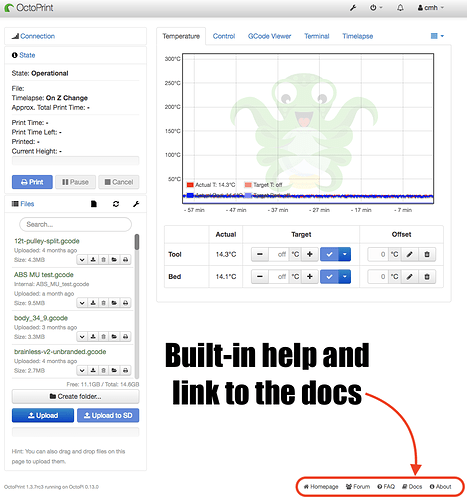




 I also have experience in using Macs, PC's, and unix machines. This could be developed here in the forum with a wiki type topic. I don't have sufficient privileges to create one yet so someone who does could get it started, or get a separate topic for both Users and Installers. I'm sure plenty of folks will chime in with suggestions and content or edits.
I also have experience in using Macs, PC's, and unix machines. This could be developed here in the forum with a wiki type topic. I don't have sufficient privileges to create one yet so someone who does could get it started, or get a separate topic for both Users and Installers. I'm sure plenty of folks will chime in with suggestions and content or edits.