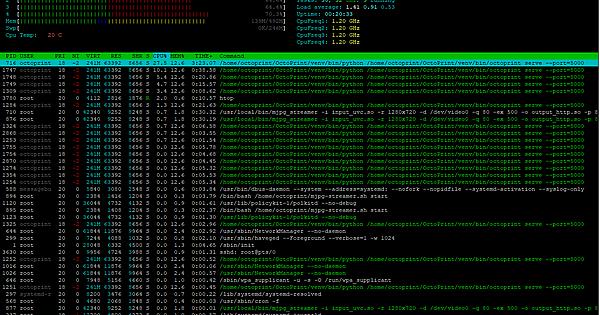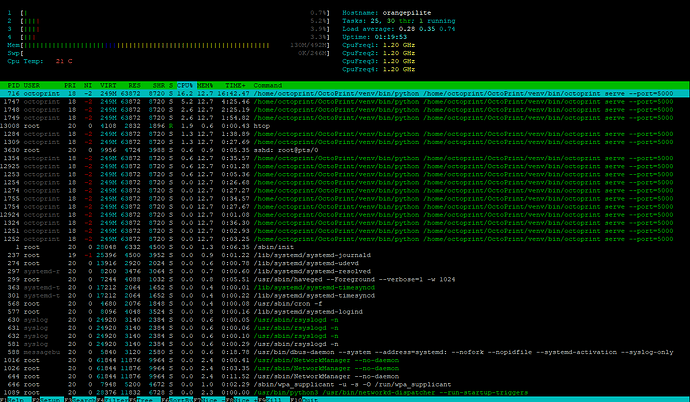Camera model
CREATIVE LIVE! CAM SYNC HD
root@orangepilite:~# sudo v4l2-ctl -d /dev/video0 -L
brightness 0x00980900 (int) : min=-64 max=64 step=1 default=0 value=0
contrast 0x00980901 (int) : min=0 max=50 step=1 default=0 value=0
saturation 0x00980902 (int) : min=0 max=100 step=1 default=55 value=55
hue 0x00980903 (int) : min=-100 max=100 step=1 default=0 value=0
white_balance_temperature_auto 0x0098090c (bool) : default=1 value=1
gamma 0x00980910 (int) : min=100 max=300 step=1 default=100 value=100
power_line_frequency 0x00980918 (menu) : min=0 max=2 default=1 value=1
0: Disabled
1: 50 Hz
2: 60 Hz
white_balance_temperature 0x0098091a (int) : min=2800 max=6500 step=10 default=4500 value=4500 flags=inactive
sharpness 0x0098091b (int) : min=0 max=10 step=1 default=2 value=2
backlight_compensation 0x0098091c (int) : min=0 max=4 step=1 default=1 value=1
exposure_auto 0x009a0901 (menu) : min=0 max=3 default=3 value=1
1: Manual Mode
3: Aperture Priority Mode
exposure_absolute 0x009a0902 (int) : min=5 max=10000 step=1 default=166 value=300
root@orangepilite:~# v4l2-ctl --list-formats
ioctl: VIDIOC_ENUM_FMT
Index : 0
Type : Video Capture
Pixel Format: 'YUYV'
Name : YUYV 4:2:2
Index : 1
Type : Video Capture
Pixel Format: 'MJPG' (compressed)
Name : Motion-JPEG
Additional information about your setup (OctoPrint version, OctoPi version, ...)
HW: OrangePi Lite
OS: Ubuntu Bionic with Armbian Linux 4.19.57-sunxi
Octoprint ver: 1.3.11
Timelapse: every 10 seconds. (even happens without timelapse)
mjpg streamer:
/usr/local/bin/mjpg_streamer -i "input_uvc.so -r 1280x720 -d /dev/video0 -q 80 -ex 500" -o "output_http.so -p 8080 -w /usr/local/share/mjpg-streamer/www"
I've used this tutorial to install Octoprint and webcam:
What is the problem?
Printer stutters in random parts of print, CPU usage goes to 100%. Sometimes the printer stutters for 2 seconds, it seems random.
What did you already try to solve it?
Disabled the webcam, lowering frame rate, lowering quality
Logs (/var/log/webcamd.log, syslog, dmesg, ...)
octoprint (3).log (234.3 KB) serial (1).log (3.7 MB)
Image album with htop while webcam is on (there seems to be desync with graphs, so the 3 first screenshots have graphs where usage is at 100% and the next 3 have the task list when it's at 100%):
htop without webcam:
I have no clue about linux, and how to use it, I'm just following the tutorials.