What is the problem?
Raspberry Pi 3B+ Not able to Connect to Wifi.
What did you already try to solve it?
Followed the WiFi setup and troubleshooting guide, all tips. Ensured correct network and password, ensured country set correctly, only used Notepad++. Bought the 3B+ kit form Amazon so the power supply should be adequate. Tried newest release multiple times.
Logs (syslog, dmesg, ... no logs, no support)
I do not know how to save the logs, but when I type in ifoncfig wlan0 I do not get the standard messages shown in the wiki post. I do not see any IP addresses when i type that. When I try sudo iwlist wlan0 scan it is not useful because I am not able to scroll up to see the output. I tried shift+page up and all possible combinations to no avail.
Additional information about your network (Hardware you are trying to connect to, hardware you are trying to connect from, router, access point, used operating systems, ...)
click on the underlined "logs" in that post and it tells you how to get the logs and attach them.
My problem is that I am not able to connect over SSH either. It's not connecting to the internet so I do not know how to access the Pi or the files
Can you connect it to a HDMI screen? WiFi issues are a lot easier to troubleshoot that way.
We've had this question a few time on discord the last couple of days, so I have this picture for you to check your config looks right:
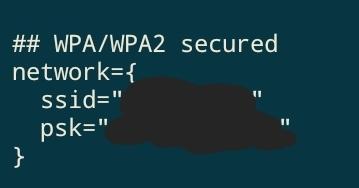
If you are connected to the screen, run sudo iwlist wlan0 scan | grep SSID. This will list all networks your Pi can see, verify your network is in the list.
I'm not able to type in the vertical line nor can I scroll up. And yes config looks correct
So I tried connecting via ethernet, and it still doesn't show up in my network map
Do you mean when you connect the pi to a display?
Yes. I was able to run the iwlist wlan0 command, and I can see that it can see other WIFI networks. I just can't scroll up to see mine.
What does "sudo ip addr" give you
If you can't scroll up, the easiest way to view the output of that command is to append | more to the end of the command. This will pause the output after a full screen's worth. Press the space bar to get the next screen's worth.
just fyi
ip a
also works 