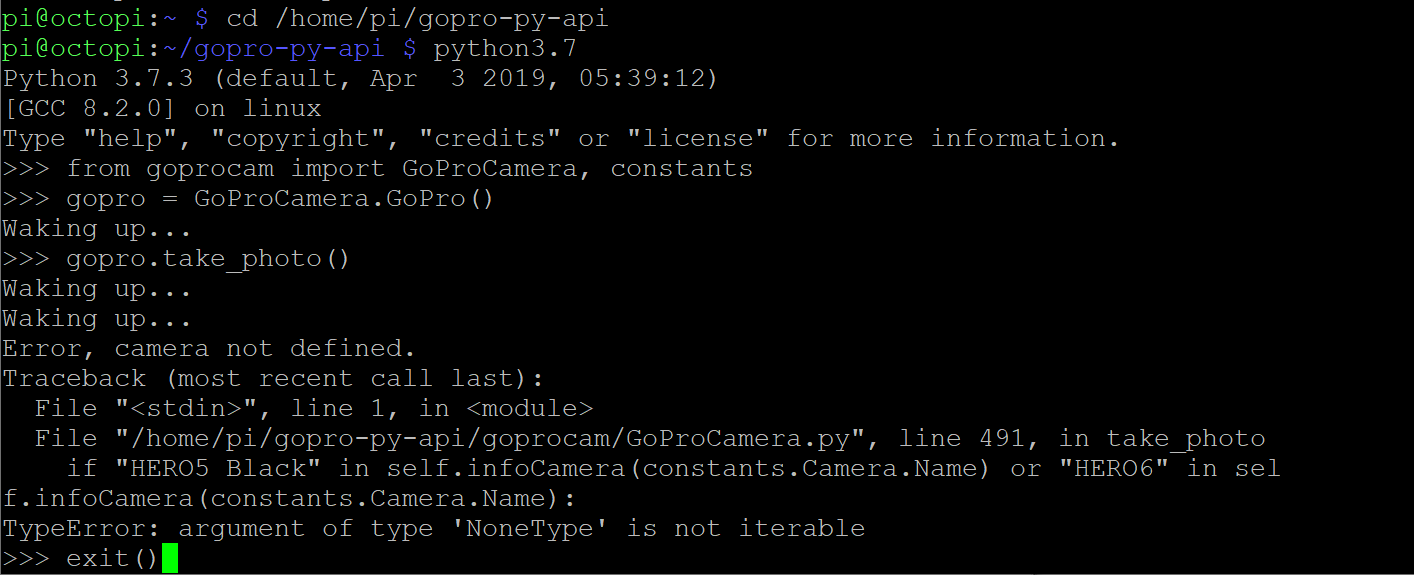So i'm quite new with octoprint, I have GoPro 6 just lying around and wonder if anyone has managed to connect it to raspberry pi 4 with octoprint and possibly octolapse. If so, is there any inuitive guides online?
Using a Gopro as a webcam is not possible without additional hardware that is much (MUCH) more expensive than a normal webcam. Even with this additional hardware, it is questionable if there are drivers to use these devices on the Raspberry Pi.
See eg these articles:
How about for just Octolapse, as that doesn't require to have webcam functionality, just the triggering of shutter at right moments?
Yeah it is definitely possible but with some restrictions... I did manage to trigger my gopro hero 7 black via a python scrtip while it was connected via wifi to the rasbperry pi... So the raspberry pi was connected to my local network via ethernet (of course... )
So you can change the octolapse scripts to call another python script (or copy the corresponding parts from the other script) to do the image stuff at the gopro...
It's far from ready, I did not have the time to integrate it myself but I had the same idea some time ago 
Here are some useful links:
Gopro: https://github.com/KonradIT/gopro-py-api
Download of images to the raspberry pi:
I watched those 2 last videos, but i got an error trying to install the python to raspberry 4.That's what I am trying to figure out, is it because i got an raspberry 4 or am i doing something wrong? I assume its my lack of knowledge
Have not looked in to "Using a DSLR with Octolapse" video, is the approach same/similar for GoPro?
Saw also different approach on this video bellow (from 24:00). To bad it's in German, so I didint understand a word.
"but i got an error "
Some details might come in handy 
I got a raspberry 3b, but do not think that this is the problem...
You are right on that, i should have specified my issue probably. Wanted just to know maybe if the pi 4 was the issue.
So the error i get is when i try to test the gopro by taking a picture or shooting a video.
I assume the reason is with my "gopro-py-api" as i some error installing it. However my lack of knowledge is how do i replace it, because when i try to reinstall it (using same commands), i get this:
"Fatal: destination path 'gopro-py-api' already exists and its not an empty directory"
Hmm.. I think you did not connect your gopro via wifi to the raspberry?
There is an "error, camera not defined" in your output... So I assume that the camera is NOT connected to the raspberry...
You have to enable wifi in the gopro and connect the raspberry to the wifi from the camera (e.g. https://raspberrypihq.com/how-to-connect-your-raspberry-pi-to-wifi/)
I just redid my old tests and it works without any problem...
I have an older version of python running (3.5.3)...
And the second command is different in my script:
Python 3.5.3 (default, Sep 27 2018, 17:25:39)
[GCC 6.3.0 20170516] on linux
Type "help", "copyright", "credits" or "license" for more information.
>>> from goprocam import GoProCamera, constants
>>> gopro = GoProCamera.GoPro(constants.gpcontrol)
Waking up...
Camera successfully connected!
Connected to 10.5.5.9
>>>
>>> gopro.mode(constants.Mode.PhotoMode, constants.Mode.SubMode.Photo.Single)
{}
>>> gopro.take_photo()
{}
{}
'http://10.5.5.9:8080/videos/DCIM/101GOPRO/GOPR4819.JPG'
I was searching for an answer to this and apparently GoPros are supported in gphoto and I plan on using this video to try and set up my GoPro Hero 5 for Octolapse.