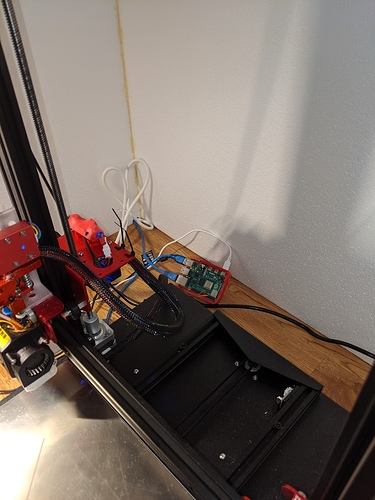Installed and working better on the Pi4 1GB comapred to the Pi 3 B+ . only one problem encounted so far, which was easily fixed.
what i did was,
-
backup from current installation using the build it backup and restore of octoprint
-
Flash with the 2019-06-24_2019-06-20-octopi-buster-lite-0.17.0 image.
-
did an "apt update", "apt upgrade" and configure all the other usual os stuff, ip/network/hostname/password/1-wire(for ds18b20) and octopi.txt for a logitech C930e usb camera .
-
on the web gui, did the wizzard, and updated to latest octoprint 1.3.12
-
did a restore using the built in backup and restore in octoprint.
-
tried to do did a test print, but got the following error by octolapse, "The ffmpeg /usr/bin/avconv does not exist."
to fix, went to
settings > webcam & Timelapse > Path to FFMPEG
change from
/usr/bin/avconv
to
/usr/bin/ffmpeg
not sure if this is because of the restore from backup that this issue occurred.
printed fine after that
Don't think it is a waste of time, if you are not going to run the gui(KDE/GNOME), which is the default,
there is still 300mb of free space , and it stays that way even during printing etc.
root@octopi:/home/pi# free -h
total used free shared buff/cache available
Mem: 872Mi 161Mi 300Mi 5.0Mi 411Mi 643Mi
printing from octiprint from a pi3 b+ i was getting quite a bit of blobs and zits on my print.
monitoring the cpu using htop, the octoprint process was regularly hitting 100% . i assume that this was causing the print to pause for a sec or so, which was casing the blobs/zits. load average was getting more than 1 during a print (which is sort of ok as this has 4 cores), but not ok of a single process is using lots on only one core.
printing from the pi4, same gcode, NO MORE Blobs and Zits!!! cpu very rarely goes to 90% for the octoprint process with the highest cpu usage. highest load average was 0.88 , and only for a short while. this was with 2 web gui open on 2 different machine, and streaming the video stream from vlc.
the 2 left print are from octoprint running on pi3b+, the right most ones of each model are from running on pi4. running on the same gcode, and the white filament used are the same.
all printed with octolapse on, and model 1 + model 2 printed in a set all at once, close to each other.
to be sure that it is the change to pi4 and not because of the change to buster , probably should try to run the buster image on the pi3 b+ and test.
also, there are quite a few plugins installed, so this may be why it is using a bit more cpu during a print, but overall, i am happy on the outcome, and would definitely recommend the pi4 over the pi3 (since they are the same price).
what i did for cooling for the pi4, is i put the pi4 behind my CR-10S Pro, where the fan exhaust is. so the fan of the CR-10S Pro is blowing air on the pi 4. I did not even put a heatsink on it.
enclosure temp 30.2°C
gantry temp 39.4°C
max pi 4 cpu temp during printing 50.0°C
i should also mention that both pi3 b+ and pi4 are using Ethernet and not wifi.
however, if you are using wifi on buster, to connect to WPA2 enterprise with peap-mschapv2 authentication, you need to do this for it to work.
https://www.raspberrypi.org/forums/viewtopic.php?f=28&t=247310&sid=366cf4371af73c806b5c19206061d5f4#p1510664