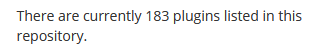ssh into your pi and run sudo apt update and then sudo /home/pi/scripts/install-desktop
works, thanks!
What kind of performance gains are people seeing with the Pi4, if any, and where?
With my test rig, the Pi 3B was slammed (gpu_mem) due to the complexity of the Kivy screens. It was nearly impossible to get a good cpu/gpu ratio and to have everything work out.
The Pi 4B is a cake-walk with respect to memory problems (there are none). The problem is that it's not a truly compatible platform for me at least. The Open GL ES layer changed from v2 to v3 and nobody knows what to do with that at the moment so it's a pain. So things which render to OpenGL then are problematic like Kivy and Qt.
I've been using the Pi 4 with the PoE hat with good success so far, it just runs a little hot
How do I go about making a image on my pi3b octoprint then putting it on a pi4? Will it work?
If I do the backup option in octoprint will that backup all my plugins etc. and then if I use that backup on a pi4 octoprint will everything function?
I have a pi3b octoprint running and just wa t to upgrade to a pi4. What would be the best procedure? Would simply chucking the sd card into the pi4 work?
Would it hurt you to try?
In all fairness, unless you made your pi3b install very recently, it probably won't work. For the Pi 4, a very recent version of Raspbian (the operating system that OctoPi is based on) is needed to succesfully boot it.
Use the backup option and a new OctoPi image. Will everything function? Hard to tell, we don't know your current setup. It could be that you set up things outside of OctoPrint, which will not transfer over with the backup.
I installed the pi3b recently(about 4-5months a go)
My pi3b is using all octoprint plugins.
Which consists of relays, touchscreen and camera and three thermostats.
Camera is a raspberry pi IR cam, and touchscreen using touchui.
Relays controlled by a octoprint plugin, and thermostats (if I remember had to be installed outside of octoprint) in order for octoprint to see the thermostats. Hope that helps.

What version of OctoPi do you have? You can see this on the bottom of the web-interface (with TouchUI disabled). Only OctoPi 0.17 or the nightlies that came before it to specifically support the Raspberry Pi 4 are compatible with the Pi 4.
Your settings inside OctoPrint will carry over with a backup. You will have to reinstall the plugins, but the configuration should still be there after the backup is restored. Any libraries you installed outside of OctoPrint to get your relays or thermostats working will have to be reinstalled and reconfigured.
What do you expect to gain from upgrading from the Pi 3b to the Pi 4?
Didn’t mean all the plugins meant to say all my plugins are from octoprint
Getting undervoltage. Rpi3b uses a micro-USB which only really supports 2.1A.
USB-C supports up to 4A so figured this would be ideal considering I’m running a lot.
Because my gpio’s are all being used. Can’t even run a bigger psu direct to gpio.
I’m going to try a different psu however as it doesn’t make sense for my setup to be drawing high as the relays are being supplied by a seperate supply and only the coil is activated by the pi. My current psu is a rpi psu which is what made come to think a bigger amperage is required.
0.15.0PE anyway to update that to a compatible one?
At the very least, you will have to upgrade the image to buster. Before you do so, make sure to make an img of your SD card so you can restore it if things don't work out. Then see the "In place upgrade" section here: https://www.tomshardware.com/news/raspbian-buster-upgrade,39735.html
If anyone really want to try the upgrade to buster and to a pi 4 compatible system - @OutsourcedGuru posted a guide a while back
a backup is strongly recommend
Be aware that this is not officially supported. Flashing a new image and restore your backup would be "the right way"
I got my Raspberry Pi 4B back in July of this year and I've been trying since then to get this platform working with it (OctoPrint plugin with an elo Touch display and Kivy). I'm glad to say that after all this time...
...it's finally working today on Raspbian Buster Lite, Python 2.7, OctoPi 0.17.0, OctoPrint 1.3.12, Kivy 1.10.1, ffpyplayer and nodm from the xserver. You can't even begin to imagine how many images and attempts I've tried to get this to work in those months.
It's SOOO much faster, it has SOOO much more RAM (both cpu/gpu), the Class 10 microSD makes things run smoother. It boots faster. It powers down faster. It's just really really exactly what this needed all along.
And now there's a lovely new, fully supported, 64bit Ubuntu server build, for you to try & get going with....
Way ahead of you. I'm playing with 64-bit assembly language programming to the Ubuntu Server 19.10 64-bit platform on the Pi4B.
What is the name of this pretty green case? With it on, can I still use the Display and Camera ports?
Did you ever get your Rpi4 connecting to the SKR Mini 1.1?
I'm having no luck with Octoprint seeing the board at the moment.