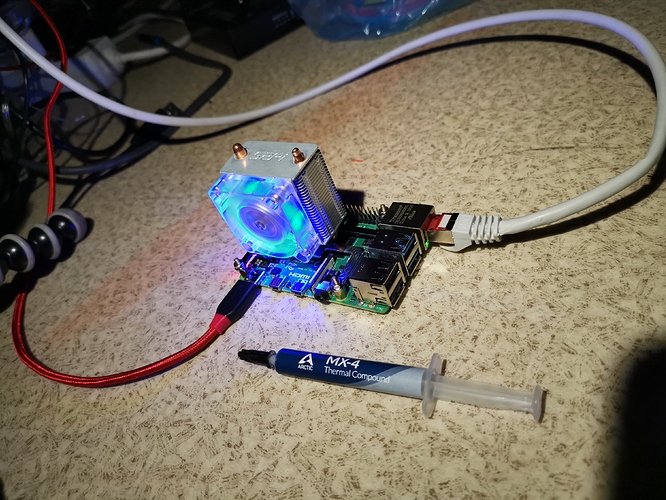Then I am out of ideas
Sometimes it's baby steps, dude. Now that you know it's COM6 on your Windows rig then there's probably a way of going into the Device Manager and seeing what your controller board's information is.
In theory, one could then determine if you loaded a driver that allowed the PC to see the controller and determine if you also need to load one for Raspbian in a similar fasion. Or more likely, to find out that the vendor didn't provide one, etc.
I have been able to verify through FB groups that there are several people successfully communicating with an SKR Mini using an RPi3. Does anyone know what is different about the RPi4 architecture that might cause this board to not register any sign of being connected via USB? I have tried all four ports, multiple cables.
Your second link is also me 
I added a post to that to bump the issue.
Thanks! I appreciate that.
Do you have any steps you followed or can share on how you got that to work?
I am trying to do the exact same thing but am not able to get it to work. Pi 4 and Adafruit 3.5 TFT.
Hey guys,
I'm using a Duet 2 (reprap) board with a creality ender 4 that I upgraded to corexy. When I print from an SD card, the paneldue display shows "printing" and shows all of the tweaking options that you can do while printing. If I print from octopi, the display just says "busy" and none of these options (such as babystepping) show up. I'm using a Pi 4B with 4GB of RAM and the Octopi version from the top of this thread. I'm on octoprint 1.3.11 stable, haven't tried 1.3.12rc3 yet. Any ideas why this might be happening?
Also, when I try to go to the page for the nightly releases of octopi, it says "welcome to jenkins" and asks for a login.
Thanks
Edit Nitghtlies back up, thanks!
Just wanted to say thank you for releasing the Pi 4 beta/nightly build.
Working with octoprint is so much smoother and nicer than it was with a Pi 3.
Is there a way to enable plugins? I really miss the marlin editor and the layer/z-display. I can manage without the rest.
Plugins are always enabled, you just have to install them? 
Thanks!
The server said that I wasn't online yesterday when I installed it. So I thought they were disabled. But when I'm looking at the plugin manager now everything seems to work as it should. (Perhaps it's because my printer wasn't attached?)
In any case, thanks so much for all your hard work!
I really hope you have the chance to use a Pi 4 for your prints. The improved hardware really makes your software shine!
I have just upgraded to the Pi 4B
I installed the current Octoprint Image but the Pi 4B would not connect to my network, I did read in a few forums that the current image will NOT work on the Pi 4B, I was told that there was an unofficial beta image which works with the Pi 4. Someone sent me the image I installed and now the Pi 4B connects and works fine.
My question is will there be an update to the current image so that it works rather have using an unofficial image ?
I am using the Pi 4B on the Ender 5, OS Windows 10 and although it is working fine would rather have an official image.
Thank you for any help
Hi all,
I'm using OctoPi now on a Pi 2b+ and want to upgrade for better performance (camera etc).
Since the Nightly build is out, I think the best decision would be to go for a Pi 4b. But which version would you advise, 1 - 2 or 4 GB?
I dunno. I absolutely wouldn't waste my time on the 1GB version of it since that's what the Raspberry 3B and 3B+ have. So that leaves 2GB and 4GB.
I'm sure the 2GB will be fine for most people.
Either—especially the 4GB—will allow you to do some interesting things like adding a RAM drive and caching often-used files here. Since I'm developing a 3D printer, I need all the gpu_mem I can get so I'm sharing the maximimum amount that Raspbian will allow for this.
TX for the reply @OutsourcedGuru, I think 4gb will be overkill for me. Also debating between 4b or 3b+ since the 4b seems to get (to?) hot.
Price for the 3b+ and 4b 1gb are the same.. 2gb is €10,- more
Both 3B+ and 4B support 5Ghz wi-fi zones. Each have one and two HDMI ports, respectively but note that the 4B now has micro-HDMI connectors which aren't easy to find cabling yet. The microSD connector on the 4B supports higher throughout so you can take advantage of Class 10 cards with it.
The 3B+ has the old-school micro-USB for power and the 4B has the newer Type-C style like those you might find on the latest Apple laptops.
The power adapter for the 4B should be one made for it which would be 3A now.
I'm recommending the C4Labs.com Zebra 4 fan case, assuming that you don't have a hat that's required.
HI all, I'm new here. I'm sorry in advance if I'm wasting anyone's time. I have read through a number of posts and getting a bit confused.
I purchased a raspi 4B about a week ago. My intent is to use it to connect wirelessly to a LulzBot Mini 2. I've etched the standard OS image just to play around, connected via SSH, all works fine.
I'm now trying to setup a separate SD card with OctiPi image to support the 3D printer. I'm a bit confused with the conversation and the links provided.
On the OctoPrint.org - Download & Setup OctoPrint this is noted below the download button:
- " Image not compatible with Raspberry Pi 4, test builds here!"
When I click on the "test builds here" link it takes me to a message in this thread that downloads 2019-06-20-octopi-buster-lite-0.17.0.img. But then later in the thread people are discussing nightly builds and how they are working. Other posts indicate there is some "informal" build being sent to people.
All that for one simple question: Is the 2019-06-20-octopi-buster-lite-0.17.0.img the latest image I should use for my RasPi 4B or is there another later one?
Thanks in advance,
Russ
Afaik 2019-06-20-octopi-buster-lite-0.17.0.img is the latest image.
Just update the os with sudo apt update && sudo apt -y upgrade and octoprint via the webinterface and you're up to date