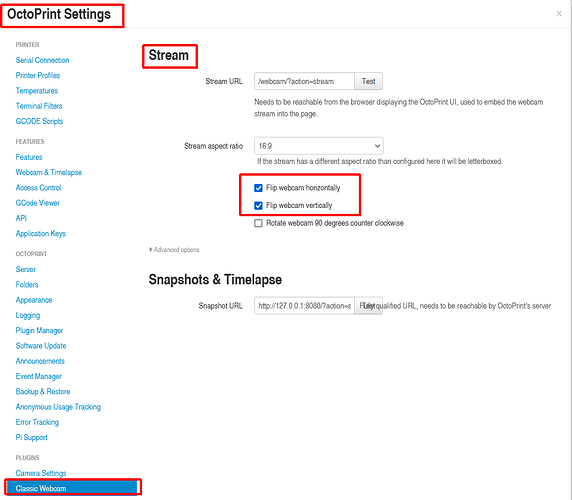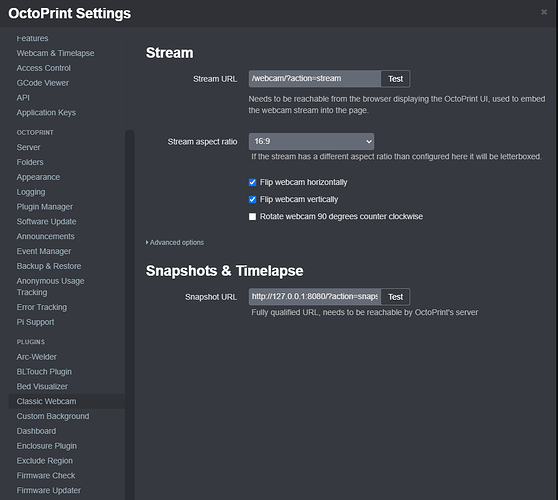Camera model
Raspberry Pi Camera Module V2 ( RPI-CAM-V2))
What is the problem?
Can't rotate the camera to 180 degrees
What did you already try to solve it?
tried to use the "Webcam Classic", and "Camera Settings" plugins to rotate a camera. I tried to edit /boot/octopi.txt as well didn't work out.
Have you tried running in safe mode?
No
Did running in safe mode solve the problem?
No
Systeminfo Bundle
You can download this in OctoPrint's System Information dialog ... no bundle, no support!)
see the attachment
octoprint-systeminfo-20230704113427.zip (824.4 KB)
Additional information about your setup
OctoPrint version, OctoPi version, printer, firmware, browser, operating system, ... as much data as possible
OctoPrint 1.9.1 version, OctoPi 1.0.0 version, Ender 3 Neo
Hello,
I'm having a hard time rotating or changing settings for the camera (such as resolution and refresh rate) that I have connected to my Raspberry Pi 4 B.
According to the documentation here, I should be able to edit settings for the camera in boot/octopi.txt however any changes I made it didn't affect the camera after reboot. The same situation with plugins, I have set up the settings and clicked "Save" and rebooted (just to be sure) - no changes. The video output available at http://octopi.local/webcam/?action=stream is still upside down
I more carefully inspected the octopi.txt file and was able to find that raspicam support is available in the "input_uvc module", I have tried to search the location of the module without any success.
Any advice would be appreciated!