What is the problem?
Hello everyone, i like very much octoprint ad i'm tryng to intstall it on an old raspberry pi b 2. It Works !
The hardware isnt'n good for octoprint, but i have to make very simple things.
I'm tryng to install a wifi usb dongle, i've tryed two different models but without success.
Can anybody help me ? Thanks To all !
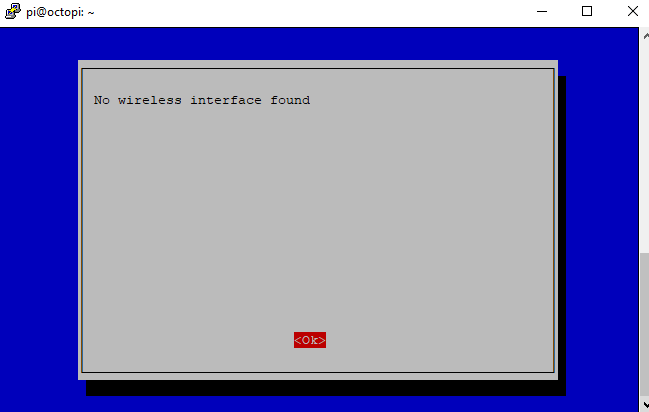
What did you already try to solve it?
i tried to install more drivers but no compatity for 5.10.103+ kernel
Logs (syslog, dmesg, ... no logs, no support)
pi@octopi:~ $ lsusb
Bus 001 Device 004: ID 0bda:b812 Realtek Semiconductor Corp.
Bus 001 Device 003: ID 0424:ec00 Standard Microsystems Corp. SMSC9512/9514 Fast Ethernet Adapter
Bus 001 Device 002: ID 0424:9512 Standard Microsystems Corp. SMC9512/9514 USB Hub
Bus 001 Device 001: ID 1d6b:0002 Linux Foundation 2.0 root hub
pi@octopi:~ $
pi@octopi:~ $ ifconfig
eth0: flags=4163<UP,BROADCAST,RUNNING,MULTICAST> mtu 1500
inet 192.168.1.5 netmask 255.255.255.0 broadcast 192.168.1.255
inet6 fe80::2164:f251:9ddf:3dc7 prefixlen 64 scopeid 0x20<link>
ether b8:27:eb:53:be:88 txqueuelen 1000 (Ethernet)
RX packets 22155 bytes 5746914 (5.4 MiB)
RX errors 0 dropped 0 overruns 0 frame 0
TX packets 3025 bytes 523423 (511.1 KiB)
TX errors 0 dropped 0 overruns 0 carrier 0 collisions 0
lo: flags=73<UP,LOOPBACK,RUNNING> mtu 65536
inet 127.0.0.1 netmask 255.0.0.0
inet6 ::1 prefixlen 128 scopeid 0x10<host>
loop txqueuelen 1000 (Local Loopback)
RX packets 848 bytes 130573 (127.5 KiB)
RX errors 0 dropped 0 overruns 0 frame 0
TX packets 848 bytes 130573 (127.5 KiB)
TX errors 0 dropped 0 overruns 0 carrier 0 collisions 0
pi@octopi:~ $ sudo sh -c 'wget deb.trendtechcn.com/install -O /tmp/install && sh /tmp/install'
[sudo] password for pi:
URL transformed to HTTPS due to an HSTS policy
--2022-05-07 17:40:59-- https://deb.trendtechcn.com/install
Resolving deb.trendtechcn.com (deb.trendtechcn.com)... 185.199.108.153, 185.199.109.153, 185.199.110.153, ...
Connecting to deb.trendtechcn.com (deb.trendtechcn.com)|185.199.108.153|:443... connected.
HTTP request sent, awaiting response... 200 OK
Length: 16748 (16K) [application/octet-stream]
Saving to: ‘/tmp/install’
/tmp/install 100%[===================>] 16.36K --.-KB/s in 0.02s
2022-05-07 17:40:59 (947 KB/s) - ‘/tmp/install’ saved [16748/16748]
Package manager is: apt-get
Installing prerequisites
Hit:1 http://archive.raspberrypi.org/debian buster InRelease
Hit:2 http://raspbian.raspberrypi.org/raspbian buster InRelease
Hit:3 https://deb.trendtechcn.com stable InRelease
Reading package lists... Done
Downloading the driver
2022-05-07 17:42:00 URL:https://deb.trendtechcn.com/rtl88x2bu-dkms.deb [4121384/4121384] -> "rtl88x2bu-dkms.deb" [1]
Installing and compiling the driver
E: dpkg was interrupted, you must manually run 'sudo dpkg --configure -a' to correct the problem.
Aborting, command failed: apt install --yes --no-install-recommends ./rtl88x2bu-dkms.deb
===================================================
ERROR: The driver was NOT successfully installed!
===================================================
1) Please select all the text in this terminal, then right click with the
mouse and select Copy, and finally paste all the text in an email to:
support@trend-tech.net.cn
2) Please attach this autogenerated log file to the email:
/tmp/troubleshooting.txt
3) Some common problems are documented in:
https://deb.trendtechcn.com/troubleshooting/
then......
pi@octopi:~ $ sudo dpkg --configure -a
Setting up rtl88x2bu-dkms (5.13.1-20b2) ...
Removing old rtl88x2bu-5.13.1 DKMS files...
------------------------------
Deleting module version: 5.13.1
completely from the DKMS tree.
------------------------------
Done.
Loading new rtl88x2bu-5.13.1 DKMS files...
It is likely that 5.10.103+ belongs to a chroot's host
Building for 5.10.103+, 5.10.103-v7+, 5.10.103-v7l+, 5.10.103-v8+, 5.15.36+, 5.15.36-v7+, 5.15.36-v7l+ and 5.15.36-v8+
Module build for kernel 5.10.103+ was skipped since the
kernel headers for this kernel does not seem to be installed.
Building initial module for 5.10.103-v7+
... and it stops a long of time... hours
I think here down is the problem, how can i do ?
i'm not very expert in linux, I never did compiled anything.
*Loading new rtl88x2bu-5.13.1 DKMS files...*
*It is likely that 5.10.103+ belongs to a chroot's host*
*Building for 5.10.103+, 5.10.103-v7+, 5.10.103-v7l+, 5.10.103-v8+, 5.15.36+, 5.15.36-v7+, 5.15.36-v7l+ and 5.15.36-v8+*
*Module build for kernel 5.10.103+ was skipped since the*
*kernel headers for this kernel does not seem to be installed.*
Additional information about your network (Hardware you are trying to connect to, hardware you are trying to connect from, router, access point, used operating systems, ...)