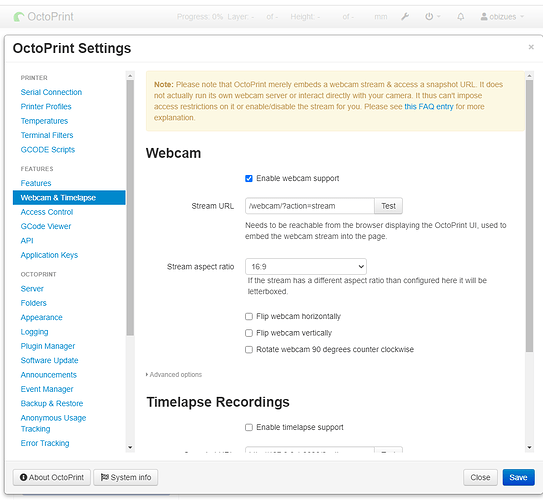Not sure what I did wrong here. Was I supposed to change the web cam Stream URL from default?
Camera model Raspberry Pi Camera v2
What is the problem? Web Stream not loaded.
When I run vcgencmd get_camera, it returns supported 1 and detected 0.
What did you already try to solve it?
- Checked Blue stripe was pointed toward USB's and towards back of the camera
- Reseated cables on Pi.
- Enabled interface in pi system settings.
- Checked webcam.log.
- Check webcam support is enabled in "Webcam and Timelapse settings"
- Checked the "test" at Stream URL: /webcam/?action=stream (fails)
- Enabled timelapse support.
- Snapshot URL test fails at: http://127.0.0.1:8080/?action=snapshot**
- Path to FFMPEG test is valid at /usr/bin/ffmpeg
Logs
--- Configuration: ----------------------------
cfg_file: /boot/octopi.txt
camera: auto
usb options: -r 640x480 -f 10
raspi options: -fps 10
http options: -w ./www-octopi -n --listen 127.0.0.1
Explicitly USB device:
-----------------------------------------------
Found video devices:
/dev/video10
/dev/video11
/dev/video12
/dev/video13
/dev/video14
/dev/video15
Additional information about your setup (OctoPrint version, OctoPi version, ...)
OctoPrint version : 1.8.1
OctoPi version : 0.18.0