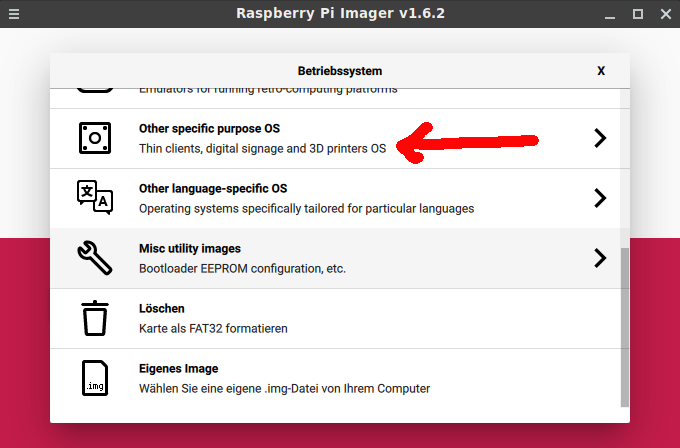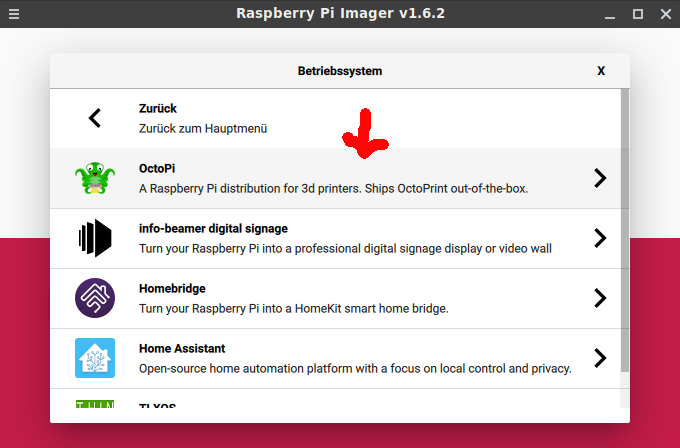What is the problem?
I am trying to remove octoprint from my SD to re install it because I was messing with it and I SSH into it and broke it pretty bad. Unfortunately I have no access to the GUI or anything.
What did you already try to solve it?
I tried to format the SD card and I get an error on windows that it can't be formatted. I tried to delete the partitions on diskpart (cmd) and it deletes them but everything come back again. I then tried to just create a new image with octoprint and when it tries to create the MBR partitions it fails. I then created a Ubuntu image and tried to format the SD card using a Linux distro and still no luck. THe SD card is locked and I cant remove or add anything to it no matter what I do.
Have you tried running in safe mode?
I have no access to Octoprint
Did running in safe mode solve the problem?
I have no access to Octoprint
Systeminfo Bundle
I have no access to Octoprint
WRITE HERE
Additional information about your setup
OctoPrint version, OctoPi version, printer, firmware, browser, operating system, ... as much data as possible
WRITE HERE