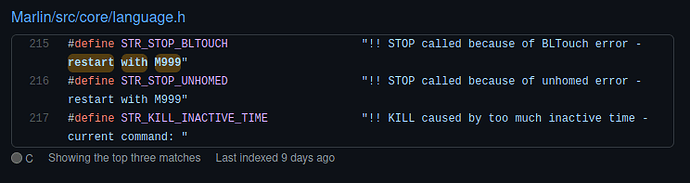What is the problem?
Cant connect to printer after errors (having issues with a BL touch)
What did you already try to solve it?
Well it says restart with M999, which is fine, but how can you do that if the terminal is not connected?? It does not make sense. I want to reset it like you can with Astroprint as an example.
Have you tried running in safe mode?
No, will this help in this context?
Did running in safe mode solve the problem?
Dont think it has anything to do with not being able to connect. I want to force a restart of the board remotely (like you can under AstroPrint and others)
Complete Logs
octoprint.log, serial.log or output on terminal tab at a minimum, browser error console if UI issue ... no logs, no support! Not log excerpts, complete logs.)
WRITE HERE
Additional information about your setup
OctoPrint version, OctoPi version, printer, firmware, browser, operating system, ... as much data as possible
WRITE HERE