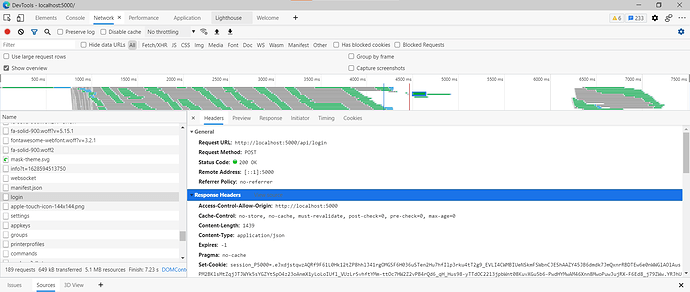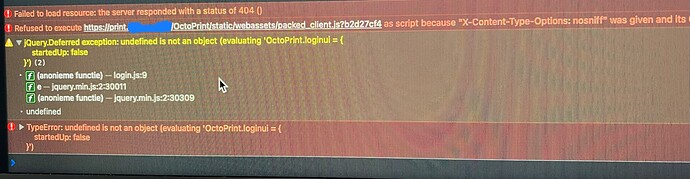What is the problem?
I am using a LinuxServer/swag (previously LetsEncrypt) container on a raspberry pi to create a reverse proxy that points to a seperate pi that runs octoprint. I have it set up using DuckDNS validation.
Octoprint.[MyURL].DuckDns.org --> I can log into Octoprint just fine using this, but only if I ignore the cert.
[MyURL].DuckDns.org/Octoprint/ --> This shows the login page, but I cannot log in at all (it just redirects me back to login page).
The reason I'm posting is because firefox just started complaining about the certificate and the option to allow it is no longer available. (If I log in via MS Edge, I can ignore the cert, get to the login page, and log in)
What I'm hoping to resolve is either get the cert functional for this subdomain, or (maybe preferably) get the subfolder style url working properly.
What did you already try to solve it?
I tried refreshing the cert the container uses. My local network is set up so that Swag points to quite a few services on my network, all using the 'subfolder' style url. DuckDNS validation does not allow for both subfolder and subdomain validation. (you can either have .[mydomain].duckdns.org OR [mydomain].duckdns.org/ )
Octoprint is the only service that causes issues with using the subfolder method. I feel like there was a setting somewhere that allows you to change the access url to allow access like this, but I can't find any info on it currently.
Logs (syslog, dmesg, ... no logs, no support)
Additional information about your network (Hardware you are trying to connect to, hardware you are trying to connect from, router, access point, used operating systems, ...)
All proxy settings match the configurations for LetsEncrypt noted on this url:
-- In my original reply, apparently the subfolder setup had been working at one point. But now it just refreshes, no changes made to my proxy setup.
Symptoms are identical to this issue: