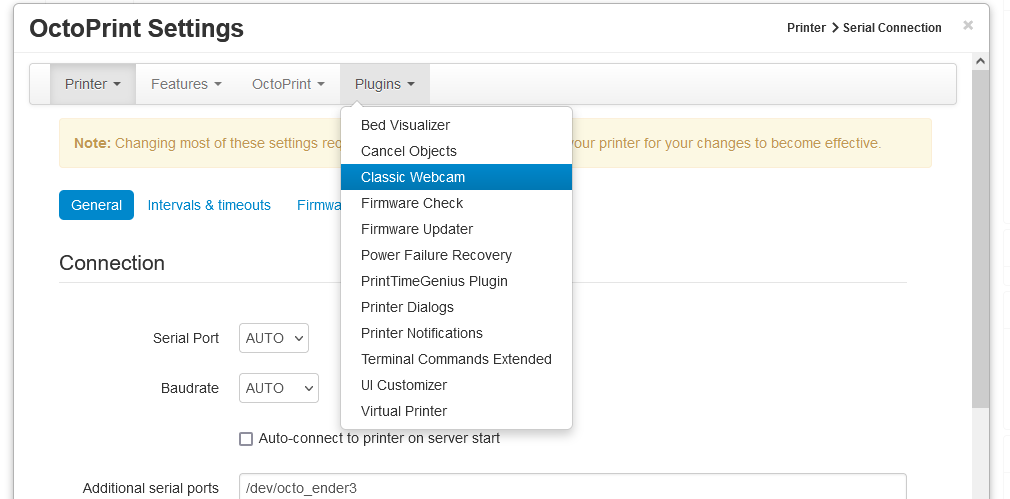Please bear with me, I am very new to 3d printers and Octopi. This is my first time trying to set up something like this.
Camera model
PI Cam V3
What is the problem?
Cannot get Pi Cam 3 stream into Octoprint
What did you already try to solve it?
can get a video stream out of the camera, cannot figure where to add the stream to Octoprint
Have you tried running in safe mode?
No
Did running in safe mode solve the problem?
NA
Systeminfo Bundle
You can download this in OctoPrint's System Information dialog ... no bundle, no support!)
octoprint-systeminfo-20240306213229.zip (41.8 KB)
Additional information about your setup
OctoPrint version, OctoPi version, printer, firmware, browser, operating system, ... as much data as possible
Version Octoprint 1.9.3, Ender3 Pro, Marlin Firmware, Firefox, Rpi is running Debian GNU/Linux 12 (bookworm)
When I enter rpicam-vid --qt -t 0 --libav-format mpegts --width 1280 --height 720 --framerate 15 --listen -o "tcp://0.0.0.0:8080?listen=1"
I get a video stream output. When I go to VLC and put in tcp://192.168.1.221:8080 I get a stream, what I can't figure out is how to get this stream into Octopi? when I go to this screen:
and select Classic Webcam, I then go to this screen:
(not allowed), it is the Classic Webcam Plugin Stream URL setting
What do I put in to get a stream? when I put in the URL and port I get nothing. I don't even know how to find the acceptable inputs.
Any help would be greatly appreciated