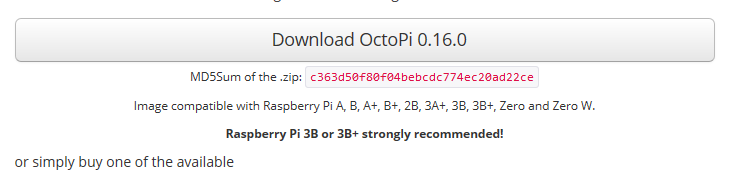Printing the same gcode file from the SD card and via Octoprint 1.3.10 results in the two things in the image attached.
SD card printing provides a very smooth finish, whereas via Octoprint it is lumpy and uneven.
It is an Rpi 2 model b.
Any help greatly appreciated !
Hi @Nigel_Hodgson!
Depending on the plugins you have installed, the power of the RasPi 2B is hard on the edge.
Also for OctoPrint 1.3.10 the Raspberry Pi 3B upwards is recommended.
(
OctoPrint.org - Download & Setup OctoPrint)
Thanks Ewald !
SO do you mean that an older version of octoprint would give better performance ??
Or is this down to serial speed or processor or what ?
I started using OctoPrint with a RasPi 2B and OctoPi 0.14.0 and OctoPrint 1.3.4 but switched soon to a RasPi 3B because booting of the 2B already took quite a while.
Do you have plugins installed and have you tried to print in save mode?
The serial interface and the data transfer and the printer board calculation power are some kind of a bottleneck.
Besides the printing duties, all serial protocol calculation has to be performed too.
For more information on this topic you may have a look on this thread: The ongoing USB Conspiracy Theory?