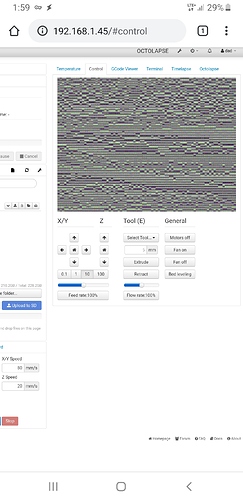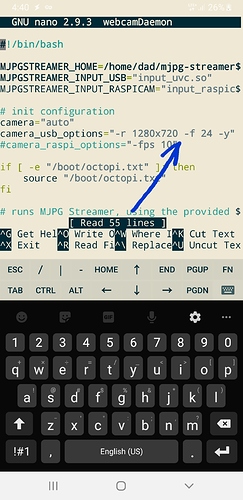Camera model
Logitech c270
What is the problem?
Scrambled picture
What did you already try to solve it?
Tested camera on windows. Works great. Tried editing webcamDaemon. Changed framerates from 10 to 30.
Rebooted. Still scrambled
Logs (/var/log/webcamd.log, syslog, dmesg, ...)
I cant get logs right now. I'm at work.
Additional information about your setup (OctoPrint version, OctoPi version, ...)
Running octoprint on ubuntu 18.04 I believe is version.
is the server a pc or a single board computer or something else?
It's a old dell. Loaded ubuntu, octoprint, etc... I just got it though. Read some docs and just tried everything. I ended up putting in -y, and it worked!
Great 
Where exactly did you put the -y?
oh ok that is for YUV mode 
the yuv mode could put additional strain on your cpu - depending on how old your old dell is you should keep an eye on it 
happy printing 
Thank you,, I will keep an eye on it. It's a i3 or i5. Not sure. It didnt work in any other combination, so aside from getting a newer camera, it's my only choice. Was there somewhere else to make a change perhaps?
For me it sounds like you did everything right 
With an i-series cpu you shouldn't have any perfomance issues  I just said it because you never know how old an old pc is
I just said it because you never know how old an old pc is 
I just about died when I got home and looked. It's an i5 Lol better than the laptop I've been using. Thanks again guy. Much appreciated.