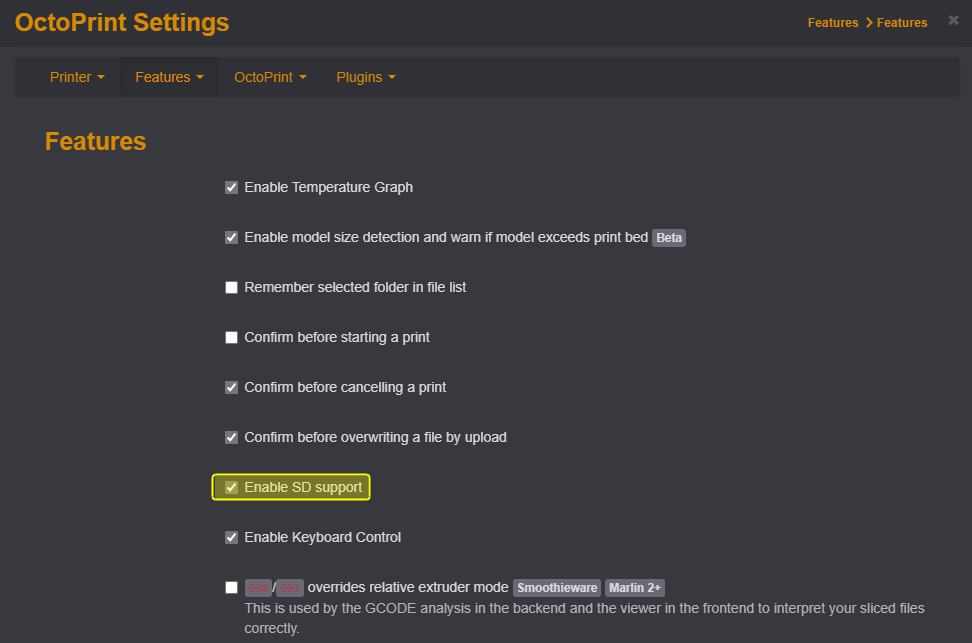What is the problem?
My Ender3 V2 gives me "SD Init Fail" messages when I do not have an SD card in the printers reader slot when opening octoprint; this started after about 3-4 prints using octoprint.
What did you already try to solve it?
Put an SD card in the printers reader slot
Have you tried running in safe mode?
N/A
Did running in safe mode solve the problem?
N/A
Additional information
I read this post (SD Init Fail - No SD inserted) and the solution was to disable SD support.
Being absolutely brand new to octoprint I am looking for a simple explanation as to what SD Support actually does as I am very risk averse to just turning things off without knowing what is happening..
I have an Ender3 V3SE that I have just connected to octoprint but it does not have an SD card in it and I am not getting the error message so far.
Do I absolutely need an SD card in my printer's slots for octoprint to run, I am trying for uniformity for my printers (using same slicer etc)
I am using octoprint over an Ethernet cable to my 2 pi (no wifi enabled) to eliminate writing to SD cards every time I want to print something.