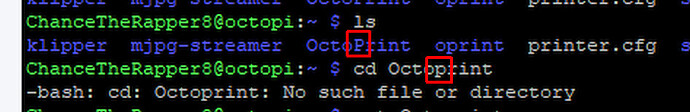What is the problem?
The server says it is currently not running,
What did you already try to solve it?
I have attached a screenshot of my pop-up when I try to access my octoprint server, I have tried reflashing octoprint to my Raspberry Pi and then even tried reflashing it again with the Octo clipper to see if that would work as well, it did not. I have also attached a screenshot of what I tried doing in putty, I am not very familiar with bash commands and I believe this is where my issue lies, if anyone could help me understand how to go through my directory on putty to check the issues the first screenshot is telling me to look for that would be very much appreciated.
Have you tried running in safe mode?
I do not know what safe mode is but I do not think it applies to this issue
Did running in safe mode solve the problem?
N/A
Systeminfo Bundle
You can download this in OctoPrint's System Information dialog... no bundle, no support, unless the reason you couldn't retrieve the bundle is your network issues
N/A
Additional information about your setup
Hardware you are trying to connect to, hardware you are trying to connect from, router, access point, used operating systems, ... as much data as possible
I am running octoprint on Raspberry Pi 3 I believe, octoprint has been working with out any issues for me for almost a whole year and I do not remember what I was doing when I encountered this issue. From what I remember I was having issues for the past few weeks of it disconnecting after it would finish a print so I would unplug and replug octoprint back in to reconnect and start my next print. I have an Ender 3 with a CR touch, Sprite direct extruder upgrade and a silent creality board.
And I cannot just run my printer off of octoprint right now because I rely on an octoprint plugin to offset my z-axis because I have tried for hours and haven't been able to get my Z access wizard calibration working. Any help anyone could give me would be extremely valued. Thank you so much!
https://imageupload.io/FOiRxsAzyocEBhw
https://imageupload.io/OgP0WxJeMB3a4rv