What is the problem?
can i set the time in the pi
What did you already try to solve it?
WRITE HERE
Complete Logs
octoprint.log, serial.log or output on terminal tab at a minimum, browser error console if UI issue ... no logs, no support! Not log excerpts, complete logs.)
WRITE HERE
Additional information about your setup
OctoPrint version, OctoPi version, printer, firmware, browser, operating system, ... as much data as possible
i have pi 4 model b
Hello @Steven_Poole!
It's like this:
But when the Pi is connected to the internet, it gets the time from there.
1 Like
You should see the following if your RPi is getting time from the network (internet):
pi@octopi:~ $ ps -ef | grep time
systemd+ 331 1 0 Aug01 ? 00:00:09 /lib/systemd/systemd-timesyncd
i thought time might be off because the eta on my prints have been so far off time wise , can you use those commands in octoprint or some sort of dos window , thanks for the help.
The ETA for prints relies on two values, the current time (which is accurate) and the time needed to print the file (which is often wildly inaccurate). Adding wildly inaccurate print time to accurate current time yields wildly inaccurate ETA.
Some time estimates are better than others. The OctoPrint plugin, PrintTimeGenius, usually is better than either the stock OctoPrint estimate or your slicer's estimate.
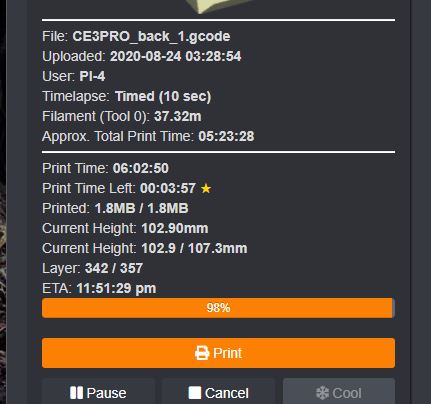 what im looking at its 6:45pm here print has maybe 20min left and ETA is 5hrs i have PrintTimeGenius
what im looking at its 6:45pm here print has maybe 20min left and ETA is 5hrs i have PrintTimeGenius
You may also fix your local time zone as decribed here:
1 Like
Connect via SSH. Login. Copy/paste the following sudo dpkg-reconfigure tzdata
Follow on screen wizard.
That's for changing the timezone - not the time itself
2 Likes
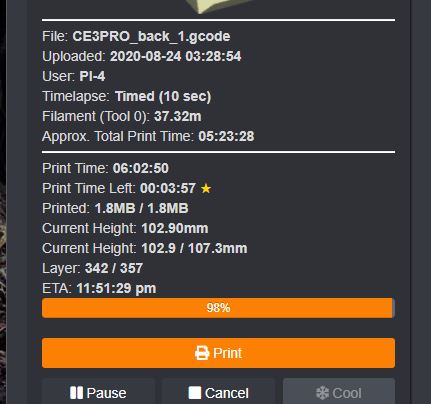 what im looking at its 6:45pm here print has maybe 20min left and ETA is 5hrs i have PrintTimeGenius
what im looking at its 6:45pm here print has maybe 20min left and ETA is 5hrs i have PrintTimeGenius