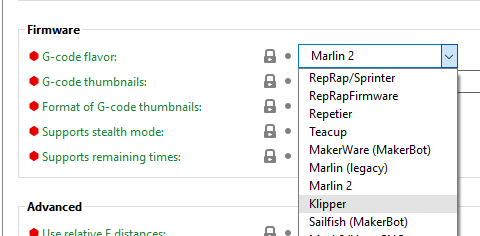What is the problem?
I want to limit the speed and acceleration on my (much modified) Ender 3. When I specify the parameters in Prusa Slicer, that's fine, but the genrated Gcode looks like this:
; generated by PrusaSlicer 2.6.0+MacOS-arm64 on 2023-07-04 at 20:14:48 UTC
;
; external perimeters extrusion width = 0.42mm
; perimeters extrusion width = 0.44mm
; infill extrusion width = 0.44mm
; solid infill extrusion width = 0.44mm
; top infill extrusion width = 0.40mm
; first layer extrusion width = 0.42mm
M201 X500 Y500 Z100 E5000 ; sets maximum accelerations, mm/sec^2
M203 X500 Y500 Z10 E60 ; sets maximum feedrates, mm / sec
M204 S500 T1000 ; sets acceleration (S) and retract acceleration (R), mm/sec^2
M205 X8.00 Y8.00 Z0.40 E5.00 ; sets the jerk limits, mm/sec
M205 S0 T0 ; sets the minimum extruding and travel feed rate, mm/sec
M190 S60 ; set bed temperature and wait for it to be reached
M104 S205 ; set temperature
;
Terminal gives error messages that the M20x commands are invalid.
What did you already try to solve it?
Looked in printer.cfg but could not find anything. I found some references on the forum about config.yaml but it looks like they are only referencing those commands, not enabling them.
Have you tried running in safe mode?
No.
Did running in safe mode solve the problem?
No
Systeminfo Bundle
You can download this in OctoPrint's System Information dialog ... no bundle, no support!)
octoprint-systeminfo-20230704215249.zip (16.0 KB)
Additional information about your setup
OctoPrint version, OctoPi version, printer, firmware, browser, operating system, ... as much data as possible
OctoPrint 1.9.1
OctoPi Version 1.0.0, running on Raspberry Pi 4 Model B Rev 1.5
Printer is modified Creality 3 (added 2nd Z-axis motor, changed to Ender direct-feed extruder)
Firmware 4.2.7
Web browser is Safari
MacOS 14.0
TIA for help
Walt