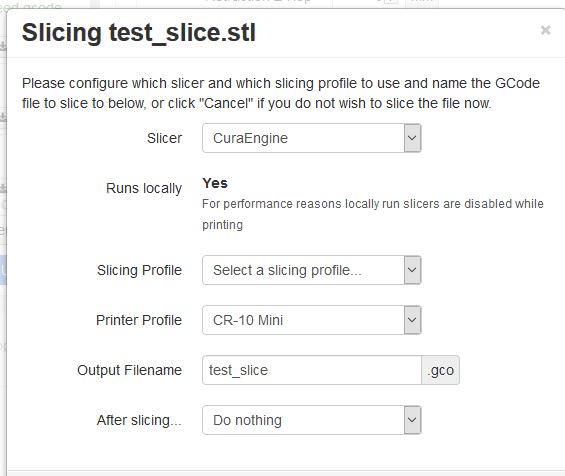I have been playing with the timelapse settings in Octoprint and have it set to Z-Change but it's still a little jerky looking on the video.
I was told that I have to let Octoprint slice my file(not load a gcode file that Cura made for me) for it to be able to use the z-change option but when I uploaded an STL file, it asked me for some settings via dropdown menus which all had choices for except for slicing profile which is empty(no choice). So I guess my question is where do I tell Octoprint where my slicing profile is?
My printer is a CR-10 Mini, using Cura 3.5.1, Octoprint 1.3.8 Octopi 0.14.0
Here's a screenshot of what I get when uploading an .stl file via wi-fi, no sd card.