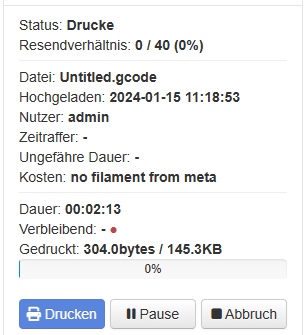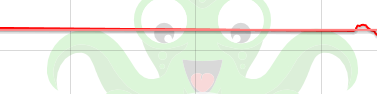I´m Sorry i didn´t copy it corretly.
If you need more information just let me know.
What is the problem?
I am new to the 3d printing world and have retrofitted a BL-Touch to my Sidewinder x1.
This works perfectly.
After installing and setting up OctoPi, I was able to connect to the printer.
Unfortunately, as soon as I start a print, I only get the message "Bed Heating" and it doesn't go any further.
I can see in the monitor that the various components (bed and nozzle) are being heated up to the set temperatures.
However, it does not start printing.
If I start the print peer USB, everything works.
Does anyone here have an idea or can help me?
I am using OctoPi on a Rasberry PI Zero 2 W
What did you already try to solve it?
I tested the BL-Touch Octoprint on a PC (Windows 10) before installing it.
Since the test was successful, I bought a Rasberry and restored the backup.
I also tried to establish a connection via different baud rates (currently set to 250000)
Have you tried running in safe mode?
Yes i restarted OctoPi to SafeMode.
Did running in safe mode solve the problem?
No
Systeminfo Bundle
octoprint-systeminfo-20240115110658.zip (266.3 KB)
Additional information about your setup
OctoPrint version: 1.9.3
OctoPi version: Build 2023.10.09.151442 with "webcamd", based on OctoPi 1.0.0, running on Raspberry Pi Zero 2 W Rev 1.0
printer: Sidewinder X1
firmware: aswx1_marlin_fw_2.1.2.1_bltouch_waggster_mod_z_max_used.rar
browser: Microsoft Edge
P.S:
I have also noticed that it displays the duration during the heating process, but does not count up here.
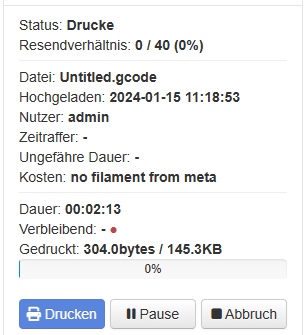
![]()