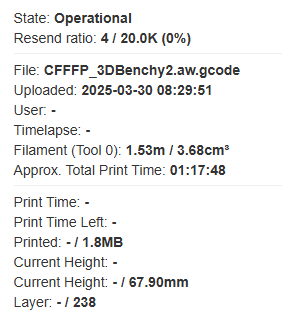Slicer
Name, version, operating system
Cura, 5.9.1, linux X64
What is the problem?
I just switched from Slic3r to Cura and now the filament estimation no longer works.
I get: "Tool 0: 0.00m/0.01g" regardless of print time.
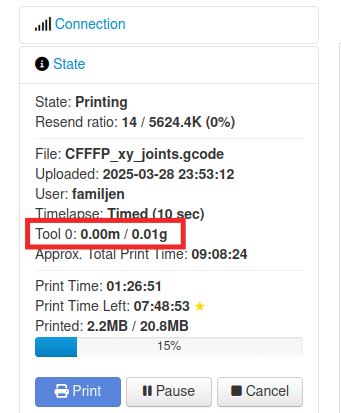
Is there a setting in Cura that needs to be turned on, or something in OctoPrint?
I am using Spool manager and this problem might relate to that.
What did you already try to solve it?
I noticed this difference in the slicers to express the consumption:
Slic3r:
; filament used = 668.6mm (1.6cm3) (at the end of the file)
Cura:
;Filament used: 1.6272m (at the beginning of the file)
So I tried editing the gcode file to use the Slic3r notation (except the volume), but it had no effect.
Systeminfo Bundle
You can download this in OctoPrint's System Information dialog ... no bundle, no support!)
octoprint-systeminfo-20250330114314.zip (1.9 MB)
Example GCODE file
Please upload here, the forum supports file uploads of GCODE files
UPLOAD HERE
Additional information about your setup
OctoPrint version, OctoPi version, printer, firmware, browser, operating system, ... as much data as possible
WRITE HERE