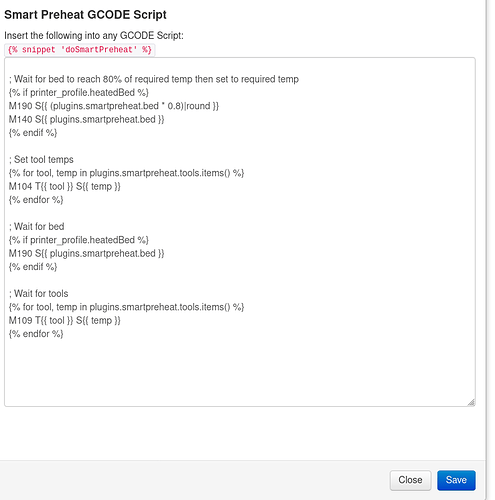Smart Preheat is not heating both...do I need to change my printer config in my slicer to add anything?
What version is installed?
I installed and it immediately said update so I did v2 I think.
I thought it monitored the code and inserted itself, do I need to change my slicer pre print settings?
v0.0.3 was released today which fixed a few parsing bugs. Try refreshing and updating to that and see what happens.
As long as your gcode file specifies temps for each heater it should work.
314/5000
Hello, I also have the same problem, I use Cura as a laminator, and the plugin does not do what is expected. It is version v0.0.3
My gcode header looks like this:
M190 S35
M105
M140 S60
M104 S200
M105
M109 S200
M82; absolute extrusion mode
G21; metric values
Should I change something ?, or is the plugin supposed to read the values and send
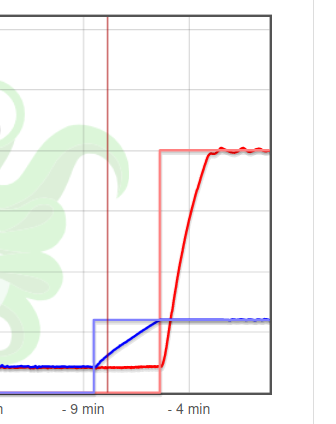
You might want to add a button in settings...."Add to GCODE scripts".
@jneilliii I don't want to make an assumption of where it should be inserted. Though a wizard could be a good way to inform.
I deleted my rubbish...
Seems I missed the point... better say: The start of the thread 
820/5000
Hello, I do not know where I should insert the code, and what is the code to insert, I have not seen much more information, it may have been passed.
If I go into plugin settings in Octoprint it says "Insert the following into any GCODE Script:"
it then appears in red:
{% snippet 'doSmartPreheat'%}
and inside an editable window more code appears:
; Wait for bed to reach 80% of required temp then set to required temp
{% if printer_profile.heatedBed%}
M190 S {{(plugins.smartpreheat.bed * 0.8) | round}}
...
Which one should i use? Or are they both?
if I insert the code in red, inside the gcode file to print, it does nothing, if I insert the code that appears inside the editable window, it gives error.
I guess I'm not putting it where I should, or it's just not putting it in that file.
Thank you
Likely
Settings -> GCODE Scripts -> "Before print job starts"
Thank you very much, now it works fine,
Greetings
I have the same issue. Version 0.0.4 is "installed". Does installing the plugin supposed to make Octoprint do anything or is it required to copy the starting script to Settings -> GCODE Scripts -> "Before print job starts"?
It is not clear to me how this plugin is supposed to be installed.
is it required to copy the starting script to Settings -> GCODE Scripts -> "Before print job starts"?
Yes
I cannot make it work, I added the line and in Terminal I get:
Changing monitoring state from "Starting" to "Printing"
Send: {% snippet 'doSmartPreheat' %}
Send: N1 M140 S56*87
Recv: echo:Unknown command: "{% snippet 'doSmartPreheat' %}"
Recv: ok
v0.0.6
Where did you add the line?
;FLAVOR:Marlin
;TIME:10541
;Filament used: 11.7796m
;Layer height: 0.2
;MINX:30.606
;MINY:10.653
;MINZ:0.3
;MAXX:189.391
;MAXY:196.383
;MAXZ:29.9
;Generated with Cura_SteamEngine 4.4.1
{% snippet 'doSmartPreheat' %}
M140 S56
M105
M190 S56
M104 S228
M105
M109 S228
M82 ;absolute extrusion mode
G21 ;metric values
G90 ;absolute positioning
M82 ;set extruder to absolute mode
M107 ;start with the fan off
G28 X0 Y0 ;move X/Y to min endstops
G1 F200 E15 ;15 mm wypluj filamentu
G28 Z0 ;move Z to min endstops
M84 ;steppers off
M0 S12 ;wait 12 seconds
M17 ;turn steppers on
G1 Z10.0 F300 ;move the platform down 10mm
G4 S8 ; czekaj 8 sek
G92 E0 ;zero the extruded length
G1 F9000
M117 Printing...