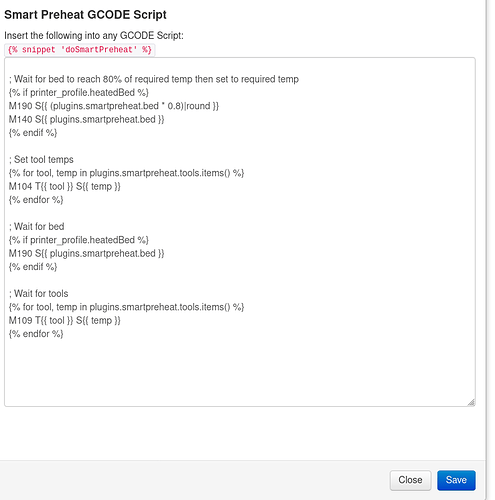@diaber did you insert the snippet into your octoprint gcode script?
You might want to add a button in settings...."Add to GCODE scripts".
@jneilliii I don't want to make an assumption of where it should be inserted. Though a wizard could be a good way to inform.
I deleted my rubbish...
Seems I missed the point... better say: The start of the thread 
820/5000
Hello, I do not know where I should insert the code, and what is the code to insert, I have not seen much more information, it may have been passed.
If I go into plugin settings in Octoprint it says "Insert the following into any GCODE Script:"
it then appears in red:
{% snippet 'doSmartPreheat'%}
and inside an editable window more code appears:
; Wait for bed to reach 80% of required temp then set to required temp
{% if printer_profile.heatedBed%}
M190 S {{(plugins.smartpreheat.bed * 0.8) | round}}
...
Which one should i use? Or are they both?
if I insert the code in red, inside the gcode file to print, it does nothing, if I insert the code that appears inside the editable window, it gives error.
I guess I'm not putting it where I should, or it's just not putting it in that file.
Thank you
Likely
Settings -> GCODE Scripts -> "Before print job starts"
Thank you very much, now it works fine,
Greetings
I have the same issue. Version 0.0.4 is "installed". Does installing the plugin supposed to make Octoprint do anything or is it required to copy the starting script to Settings -> GCODE Scripts -> "Before print job starts"?
It is not clear to me how this plugin is supposed to be installed.
is it required to copy the starting script to Settings -> GCODE Scripts -> "Before print job starts"?
Yes
I cannot make it work, I added the line and in Terminal I get:
Changing monitoring state from "Starting" to "Printing"
Send: {% snippet 'doSmartPreheat' %}
Send: N1 M140 S56*87
Recv: echo:Unknown command: "{% snippet 'doSmartPreheat' %}"
Recv: ok
v0.0.6
Where did you add the line?
;FLAVOR:Marlin
;TIME:10541
;Filament used: 11.7796m
;Layer height: 0.2
;MINX:30.606
;MINY:10.653
;MINZ:0.3
;MAXX:189.391
;MAXY:196.383
;MAXZ:29.9
;Generated with Cura_SteamEngine 4.4.1
{% snippet 'doSmartPreheat' %}
M140 S56
M105
M190 S56
M104 S228
M105
M109 S228
M82 ;absolute extrusion mode
G21 ;metric values
G90 ;absolute positioning
M82 ;set extruder to absolute mode
M107 ;start with the fan off
G28 X0 Y0 ;move X/Y to min endstops
G1 F200 E15 ;15 mm wypluj filamentu
G28 Z0 ;move Z to min endstops
M84 ;steppers off
M0 S12 ;wait 12 seconds
M17 ;turn steppers on
G1 Z10.0 F300 ;move the platform down 10mm
G4 S8 ; czekaj 8 sek
G92 E0 ;zero the extruded length
G1 F9000
M117 Printing...
It needs to be added to the gcode scripts within OctoPrint, not just in your gcode, as outlined in the screenshots in the plugin's homepage
Sorry, I read it before and now and I still have no idea what is that about. From Cura I get *.gcode file. I can add there a line. If I have to use gcode generator build into Octoprint then I will not use it.
after a while
you mean OctoPrint Settings > GCode Scripts > Before print job starts and put "{% snippet 'doSmartPreheat' %}" into the window? So why it is not written so?
It is:
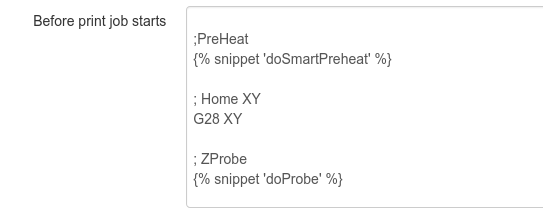
Looks like you missed the comment right above your first one too:
Well, "before print job starts" I have also in Cura, so not everything is obvious 
On the other hand, not everyone runs Cura...