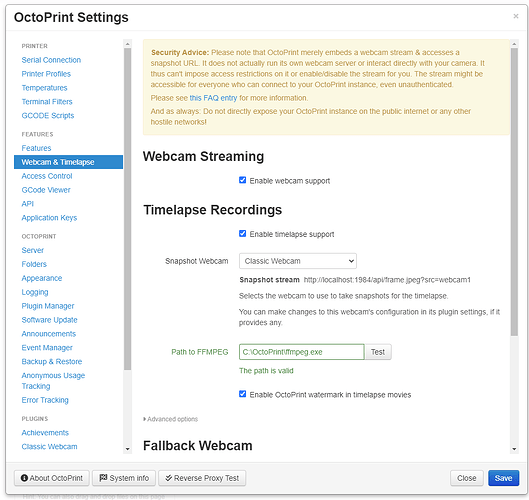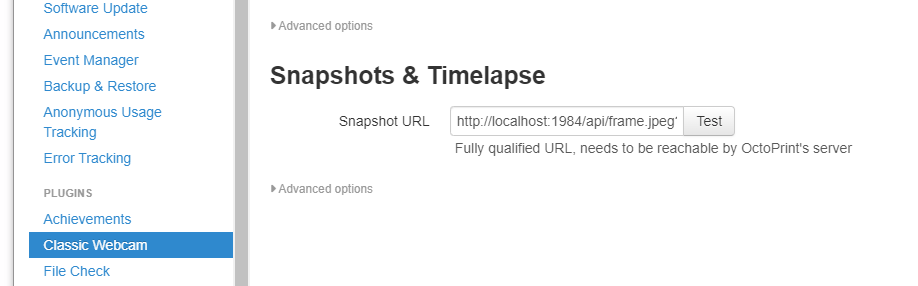New user here. I couldn't get snapshot to work from my Win 11 PC, so octoprint time lapse didn't work. Problem was initial setup configuration- it asks you for a fully qualified snapshot URL. If you just rush through, hit the snapshot test button without changing anything- it looks like it works as it captures a snapshot. It won't work on you PC, because you didn't modify it to add the pi's IP address to that. Maybe the initial setup could leave the field blank, and explain the situation and have an example below.
You used the windows installer or set it up manually? I'm pretty sure I set the snapshot URL with full address in the installer.
I used the Raspberry Pi imager to make the SD card for the Raspberry Pi 3, included octoprint with the new camera-streamer stack. Next step was first time run OctoPrint setup where I used a Win11 PC to log in to the Pi. It was in that setup that I encountered the test for stream and snapshot. Camera stream required no modification, but snapshot did require the actual IP of the Pi. On the first time I did the setup, I didn't read the "Fully qualified URL is needed" part for snapshot test, and since the test button produced a snapshot, thought I was good to go. I think it worked because OctoPrint was running on the Pi directly, but snapshot requires the Win11 browser to get the snapshot independently from the Pi (reference it directly).
In OctoPrint setup, Snapshot test for Classic Webcam would always work, but under Timelapse recording, snapshot stream would always fail (both used http://127.0.0.1:8080/?action=snapshot). Configuring the initial setup for snapshot with the IP address of the Pi added in, got the Timelapse snapshot test working (as well as allowing Timelapse to work).
Glad you figured it out, but now I'm more confused. Classic Webcam plugin settings is where you can test the snapshot generation, the webcam and timelapse settings test button is to determine if the path to the ffmpeg executable is valid or not.
If you are referring to the address that is listed for snapshot stream, then the default of http://127.0.0.1:8080/?action=snapshot should have worked, but you can't access that directly from your browser outside of the pi, that's what the test button is for in the classic webcam plugin settings. If that test works then timelapse should also work.
My screenshots are from a windows machine and I'm using localhost instead of 127.0.0.1, but those are basically the same thing.
The only reason you would need to put anything besides 127.0.0.1 for the full URL is if your camera streamer isn't running on the same pi (i.e. external wifi/ip camera like an esp32cam).