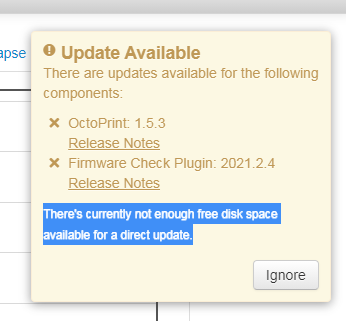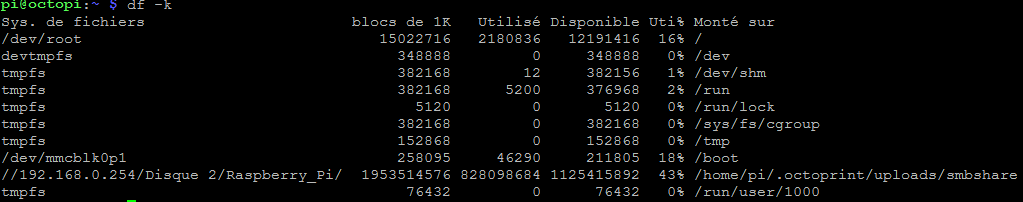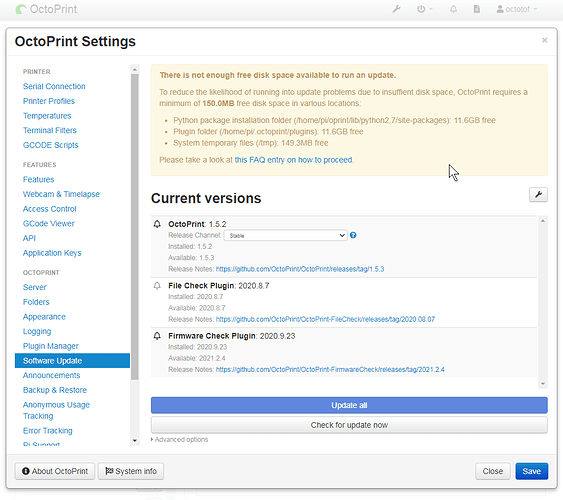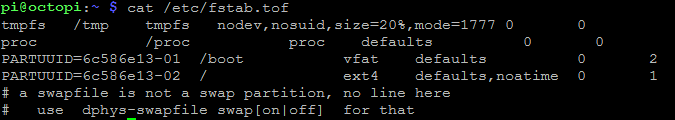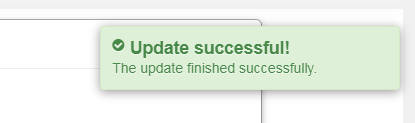What is the problem?
Can't udpate to latest 1.5.3 version
What did you already try to solve it?
Checking my free space
Have you tried running in safe mode?
nope
Did running in safe mode solve the problem?
don't think so, will have to learn how to run it.
Complete Logs
octoprint.log (154.9 KB)serial.log (198 Bytes)
Additional information about your setup
Raspi 3B+
connected to ethernet / CPL@115200
SO.
Tofoillote:
Have you tried running in safe mode ?
nope
Reboot the pi and try it in safe mode just to be sure
5ft24
February 7, 2021, 5:15am
3
There should be plenty of room there for the update. It shows your root filesystem has 12G free
So here are my good results.
restarted in safe mode tell me :
the clue is
system temporary files (/tmp): 149.3MB free
that is not all wrong due to my special configuration of system files. in fact I have mount /tmp as a ramdisk in /etc/fstab !
and this is the problem : not enough free ram for update.
so deactivating this mount, and rebooting octopi in normal mode seem ok.
now I can go check for another help about my starting time.
1 Like
5ft24
February 11, 2021, 9:19pm
5
If you want a temp ram disk, don't call it /tmp. /tmp is a system generated mountpoint, and it adjusts the size as needed. If you want a ram disk mounted, call it /temp and you'll be fine
I use to ramdisk the /tmp in order to speed up mjpg-streamer at streming and encoding webcam videos. its an octolapse recomendation. the whole system should have benefit.
Great! Please us this:
All topics you create in this category can be marked as "Solved" by clicking the little
instead of changing the title.
2 Likes