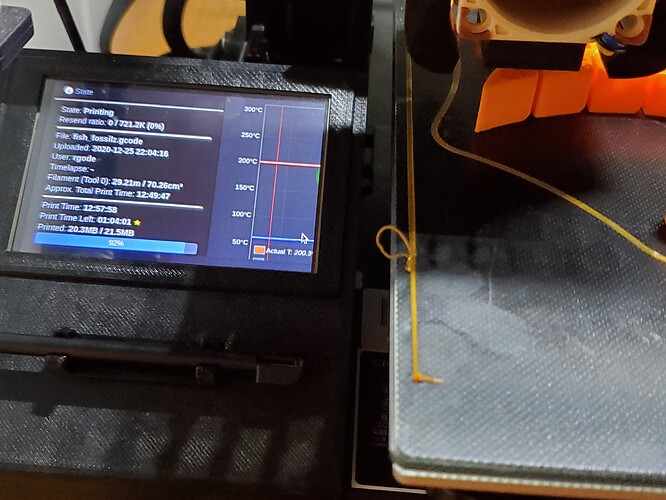Long story short, my raspberry pi 3 B+ locks up at random times, keeping the hot end cooking and the heated bed running. It locks up pretty randomly, and I've posted here about it before, but the log files don't really show anything. So I decided to use an old laptop and install Linux and Octoprint and run it from that and so far it works perfectly with no lock ups.
My issue is that I put a little touch screen and holder on the side of my printer with touchui running on it that is running on that old pi 3b+. I'd like to keep using it as my Ender 3 V2 doesn't show status messages while it's printing and TouchUI did that perfectly!
What line of code or config file do I need to change so that it loads up my new octoprint instance?
Thanks!
Ricky
Because my situation was "weird" in that I have an raspberry pi 3B+ with a small touchscreen mounted to the side of my ender 3 v2, but it wasn't reliable. So I'm using an old laptop with linux/octoprint to run my 3d printer, but I still wanted to functionality of that little screen to monitor prints.
My solution was to wipe the SD card and install raspberry pi desktop and added a line in the auto start to open up chromium in full screen with the address to my new octoprint instance! (I still need to install touch ui but I was in the middle of a print)!
yay!!
1 Like
This is how I have mine running too, I didn't use the TouchUI autostart stuff - and didn't actually know it existed when I first set mine up. Don't use TouchUI anymore either, so it did leave the freedom to change to things like OctoDash or even just the regular web UI (and a cool dashboard UI I wanted to make myself, didn't get round to that one)
Done! Thanks for the reminder, I'm still new.
Ricky
2 Likes