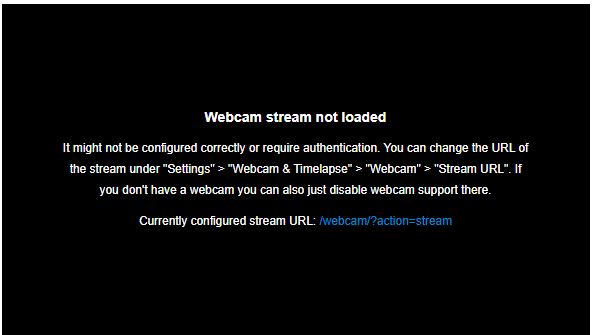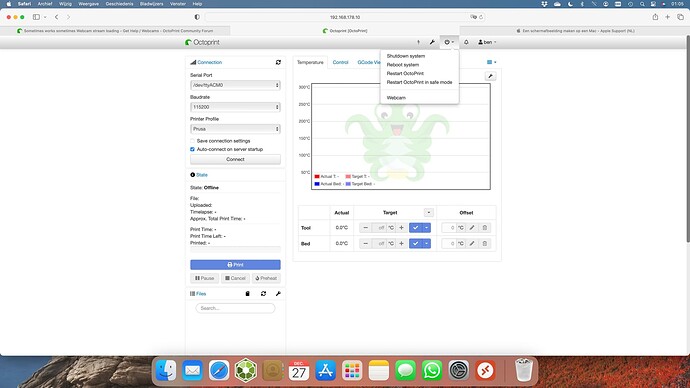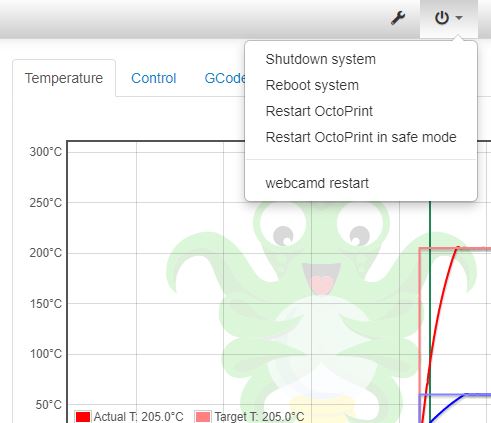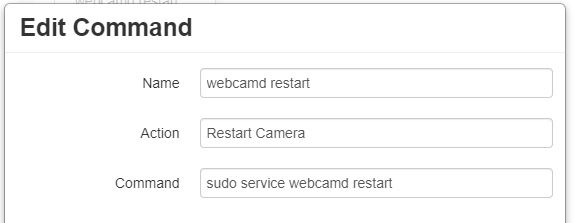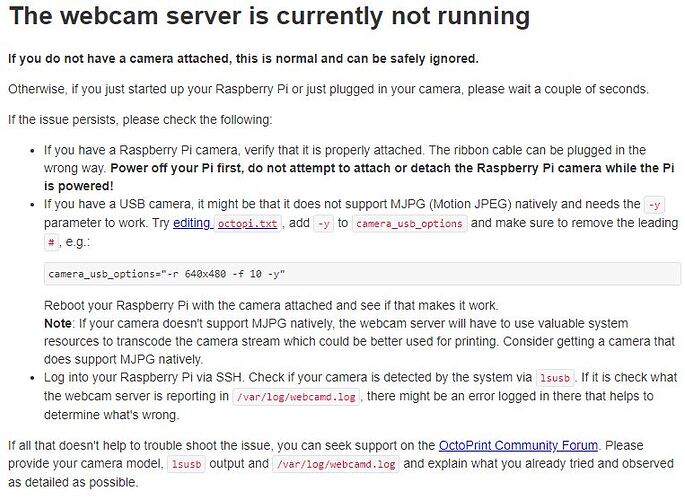Hello, I have this issue "sometimes" and I have no idea why. Sometimes I open OctoPrint and the camera works but once I start printing and check the camera it shows the "Webcam stream loading..." black screen/box. I have reinstalled OctoPrint 2x and I have updated my Raspberry Pi B+. I have no idea why it does this or what to try next. I have no special add-ons really also...
Camera: Raspberry Pi Camera Module V2
It happens to me too.. There is a simple solution.
Install Sytem Command Editor and make a new command, give it a name and in the command field "sudo service webcamd restart".
Then you can see this command under the System button in the top of the screen, execute the command (even during printing), refresh your screen and your camera works again
1 Like
@bbuswier I am sooooo sorry I never got a notification you replied so I never bothered looking till now. Im going to give it a try after printing...
Trie this and didn't work for me.
@bbuswier I tried this finally on a print and didn't work BUT I now get a different message. I also noticed a message from OctoPrint that someone took over the System Command Editor and has updated it and gave a link to their GitHub and I installed it and still nothing...
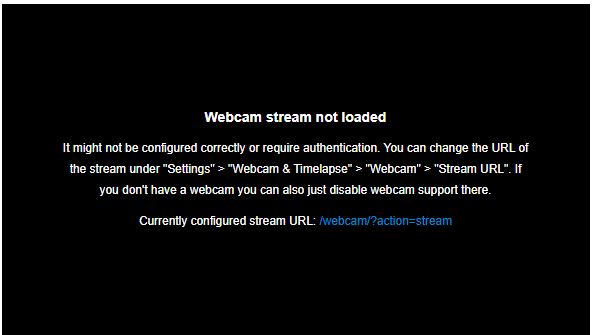
You can still use the current version, from
pip install https://github.com/Salandora/OctoPrint-SystemCommandEditor/archive/master.zip
Have you entered the command? Do you see it when you click on the arrow next to on/off button top eight?
@bbuswier Below is the images of what I see. I'm not sure why its not working? I have a print ending in 1hr should I go back to the previous version?
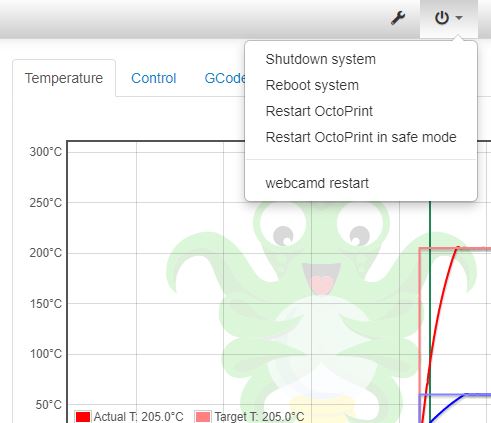
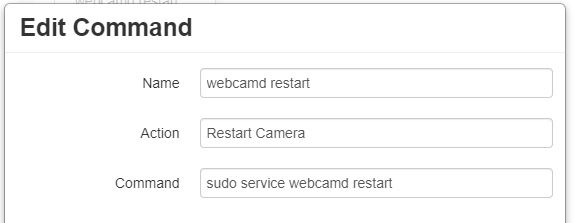
'
'
'
This is the web page I get when i click on the (http://octopi.local/webcam/?action=stream)
'
'
'
@bbuswier I just looked at my screen and this error was there...