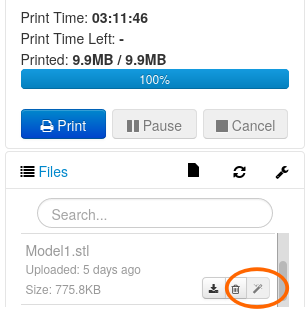I'm using Octoprint 1.3.12 on a Raspberry Pi (Linux il043 4.19.93-v7l+ #1286 SMP Mon Jan 6 13:24:00 GMT 2020 armv7l GNU/Linux)
I want to use a slicer plugin, but on this version of octoprint I can't select the file any more. It already worked half a year ago and still works on a local version on my laptop. I already disabled several plugins in order to eliminate potential plugin bugs.
In the attachment, there is my .octoprint.log. There is an firmware error that shouldn't be the cause of the error.
octoprint.log (19.5 KB)
I would be very grateful if someone can give me a hint of the bug's cause!
Best, Chris
Concerning the error:
Try without the spaghetti detective
Concerning the slicer:
You may looking for this: CuraEngine Legacy
1 Like
The error is from the spaghetti detective, yes, and it isn't the cause.
The problem is, that I still can't (even with CuraEngine, Slic3r, or PrePrintService) select a STL file to slice. Why does this happen and does it depend on the version?
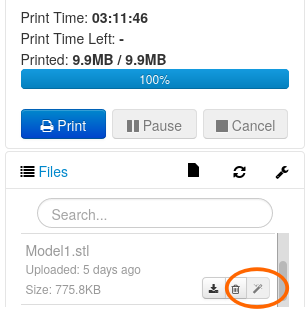
You need to have a slicer within OctoPrint.
Older versions of OctoPrint up to 1.3.10 included the cura engine, the newer ones don't.
OctoPrint runs inside an own virtual environment and does not have a connection to the rest of the Linux system.
1 Like
Thanks for this hint!
How can one "shortcut" this slicer-search, e.g., the PrePrintService depends on an external slicer and therefor won't work.
You just may click the donwload button to the left of the red circle in your image
That should start a slicer.
Okay I've got it. Actually, there were two problems, originating from the same fact, that the Slice Button is deactivated as long as the method in the SlicerPlugin is_slicer_configured() returns false. That is, if
-
in CuraEngineLegacy the path is missing, so I had to install the CuraEngine and validate the path in the plugin's settings. For the installation see here
-
in the PrePrintService, the URL to the PrePrint Processor node is invalid. I've should have see it in tail -f ~/.octoprint/logs/octoprint.log, it returned clearly:
2020-02-05 21:11:32,519 - octoprint.plugins.preprintservice - WARNING - Connection to PrePrint Server on http://192.168.43.48:2304/tweak couldn't be established. My bad!
Thanks for your help! 
1 Like