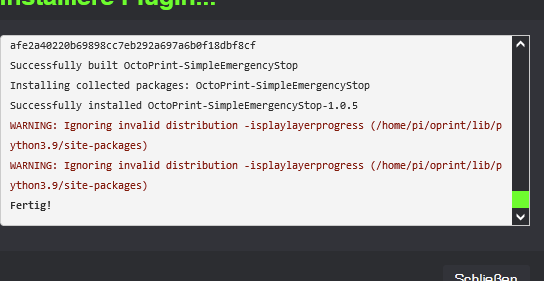Just had a little time...
Command back; my fault! Forget what I have written down ^^
It's the mounted path... It sucks... Really now^^
So as soon as the path points outside, the API to CURA no longer works... Is that how it's supposed to be? Or has nobody noticed that yet?
Can this be avoided?
Summary
The Cura problem is not the path!
After resetting to the default path (/home/pi/.octoprint/...) the problem persists that when "printing with OctoPrint" there is only an error message "OctoPrint responded with an unknown error".
This process is not recorded in the OctoPrint log files, but it is in the Cura log file (see at the end).
Several things stand out in this:
The log file is packed with error messages regarding "zigzag" ...
A "Binding loop detected for property" occurs three times in a row, whatever that may be...
In the penultimate line, an "OctoPrintOutputDevice got an 500 error uploading to http://192.168.1.226:80/api/files/local" is noted, which can ultimately be anything. In any case, the API does not accept the sent file...
Points 1 and 2 are certainly to be reported to UltiMaker (I think), but point 3 is to be found in OctoPrint in my opinion...
Trace: [' File "cura_app.py", line 239, in <module>\n', ' File "cura\\CuraApplication.py", line 902, in run\n self.exec()\n', ' File "UM\\Qt\\QtApplication.py", line 416, in exec\n super().exec(*args, **kwargs)\n', ' File "cura\\CuraApplication.py", line 1132, in event\n return super().event(event)\n', ' File "UM\\Qt\\QtApplication.py", line 502, in event\n event._function_event.call()\n', ' File "UM\\Event.py", line 218, in call\n self._function(*self._args, **self._kwargs)\n', ' File "UM\\Qt\\Bindings\\OutputDeviceManagerProxy.py", line 150, in _writeToDevice\n device.requestWrite(nodes, file_name, limit_mimetypes, file_handler, **kwargs)\n', ' File "C:\\Users\\Administrator\\AppData\\Roaming\\cura\\5.4\\plugins\\OctoPrintPlugin\\OctoPrintPlugin\\OctoPrintOutputDevice.py", line 556, in requestWrite\n self.proceedRequestWrite()\n', ' File "C:\\Users\\Administrator\\AppData\\Roaming\\cura\\5.4\\plugins\\OctoPrintPlugin\\OctoPrintPlugin\\OctoPrintOutputDevice.py", line 581, in proceedRequestWrite\n if not gcode_writer.write(self._gcode_stream, None):\n', ' File "cura\\Utils\\Threading.py", line 31, in _call_on_qt_thread_wrapper\n return func(*args, **kwargs)\n', ' File "C:\\Program Files\\Cura\\share\\cura\\plugins\\UFPWriter\\UFPWriter.py", line 89, in write\n json.dump(self._getSliceMetadata(), setting_textio, separators=(", ", ": "), indent=4)\n', ' File "C:\\Program Files\\Cura\\share\\cura\\plugins\\UFPWriter\\UFPWriter.py", line 265, in _getSliceMetadata\n settings[f"extruder_{i}"]["all_settings"][setting] = _retrieveValue(extruder, setting)\n', ' File "C:\\Program Files\\Cura\\share\\cura\\plugins\\UFPWriter\\UFPWriter.py", line 233, in _retrieveValue\n value_ = container.getProperty(setting_, "value")\n', ' File "cura\\Settings\\ExtruderStack.py", line 149, in getProperty\n result = self.getNextStack().extruderList[int(limit_to_extruder)].getProperty(key, property_name, context)\n', ' File "cura\\Settings\\ExtruderStack.py", line 157, in getProperty\n result = super().getProperty(key, property_name, context)\n', ' File "cura\\Settings\\CuraContainerStack.py", line 402, in getProperty\n return super().getProperty(key, property_name, context)\n', ' File "UM\\Settings\\ContainerStack.py", line 236, in getProperty\n value = value(self, context)\n', ' File "UM\\Settings\\SettingFunction.py", line 114, in __call__\n return eval(self._compiled, g, locals)\n', ' File "<UM.Settings.SettingFunction (0x22c12b26cb0) =extruderValue(support_roof_extruder_nr, \'support_interface_pattern\') >", line 1, in <module>\n', ' File "cura\\Settings\\CuraFormulaFunctions.py", line 57, in getValueInExtruder\n value = value(extruder_stack, context = context)\n', ' File "UM\\Settings\\SettingFunction.py", line 118, in __call__\n stack_str = traceback.format_stack()\n']
2023-08-27 17:32:46,505 - WARNING - [MainThread] UM.Settings.SettingFunction.__call__ [119]: Traceback (most recent call last):
2023-08-27 17:32:46,506 - WARNING - [MainThread] UM.Settings.SettingFunction.__call__ [119]: File "UM\Settings\SettingFunction.py", line 114, in __call__
2023-08-27 17:32:46,506 - WARNING - [MainThread] UM.Settings.SettingFunction.__call__ [119]: return eval(self._compiled, g, locals)
2023-08-27 17:32:46,507 - WARNING - [MainThread] UM.Settings.SettingFunction.__call__ [119]: File "<UM.Settings.SettingFunction (0x22c12b278b0) =zigzag >", line 1, in <module>
2023-08-27 17:32:46,508 - WARNING - [MainThread] UM.Settings.SettingFunction.__call__ [119]: NameError: name 'zigzag' is not defined
2023-08-27 17:32:54,914 - DEBUG - [MainThread] UM.Controller.setActiveStage [180]: Setting active stage to MonitorStage
2023-08-27 17:32:55,074 - WARNING - [MainThread] UM.Qt.QtApplication.__onQmlWarning [444]: file:///C:/Program Files/Cura/share/cura/resources/qml/PrinterOutput/ManualPrinterControl.qml:190:17: QML SecondaryButton: Binding loop detected for property "implicitWidth"
2023-08-27 17:32:55,077 - WARNING - [MainThread] UM.Qt.QtApplication.__onQmlWarning [444]: file:///C:/Program Files/Cura/share/cura/resources/qml/PrinterOutput/ManualPrinterControl.qml:180:17: QML SecondaryButton: Binding loop detected for property "implicitWidth"
2023-08-27 17:32:55,080 - WARNING - [MainThread] UM.Qt.QtApplication.__onQmlWarning [444]: file:///C:/Program Files/Cura/share/cura/resources/qml/PrinterOutput/ManualPrinterControl.qml:169:17: QML SecondaryButton: Binding loop detected for property "implicitWidth"
2023-08-27 17:32:55,182 - DEBUG - [MainThread] cura.Machines.Models.IntentSelectionModel._update [73]: Updating IntentSelectionModel.
2023-08-27 17:32:55,183 - DEBUG - [MainThread] cura.Machines.Models.IntentSelectionModel._update [73]: Updating IntentSelectionModel.
2023-08-27 17:32:55,191 - DEBUG - [MainThread] cura.Machines.Models.IntentSelectionModel._update [73]: Updating IntentSelectionModel.
2023-08-27 17:32:55,314 - DEBUG - [MainThread] cura.Machines.Models.CustomQualityProfilesDropDownMenuModel._update [33]: Updating CustomQualityProfilesDropDownMenuModel.
2023-08-27 17:32:57,041 - ERROR - [MainThread] OctoPrintPlugin.OctoPrintOutputDevice._onUploadFinished [1608]: OctoPrintOutputDevice got an 500 error uploading to http://192.168.1.226:80/api/files/local
2023-08-27 17:32:57,042 - ERROR - [MainThread] OctoPrintPlugin.OctoPrintOutputDevice._onUploadFinished [1614]: OctoPrint responded with an unknown error