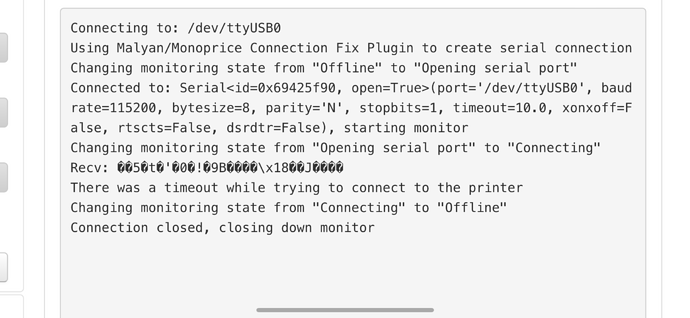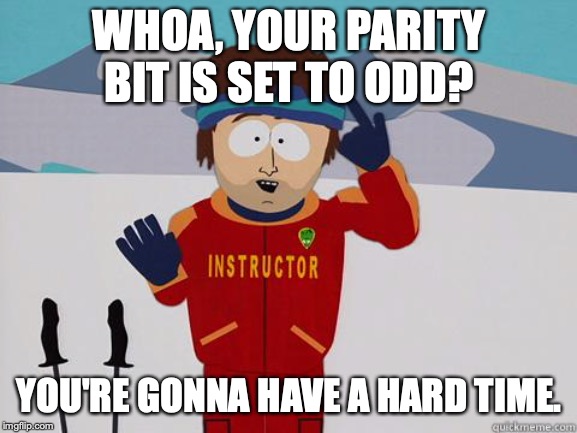What is the problem?
When I try to connect to my Monoprice Maker Ultimate 2 via usb from my octopi the connection eventually fails with no response from the printer. After trying the Monoprice/Malyan connection fix I started seeing a response when connecting in the console, but it is a lot of gibberish characters. It happens at every baud rate, and the response is longer at higher baud rates.
What did you already try to solve it?
I tried using the Malyan/Monoprice double connect plugin. I have tried increasing the timeouts.
Logs (octoprint.log, serial.log or output on terminal tab, browser error console ...)
Image attached to ensure characters render correctly
Additional information about your setup (OctoPrint version, OctoPi version, printer, firmware, browser, operating system, ...)
Browser is chrome on windows, up to date version of octoprint and octopi on 3B
1 Like
Hi @Jon_Carroll!
You may try another baud rate.
2 Likes
I get similar gibberish back in the Recv: line at all baud rates (I tried all the presets), the content and length just varies slightly with the different baud rates.
Oh, reading here it looks like the printer board has a parity problem which totally matches the garbage you're seeing.
Basically, if OctoPrint thinks the configuration is 115200, 8N1 (the middle N there means "no parity bit") and the printer board is set for 115200, 8O1 (odd parity bit) then...
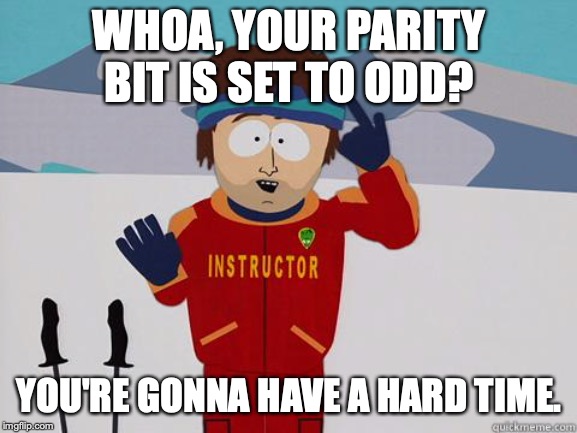
If it were me, I think I'd look into adjusting the firmware so that it has no parity (if this is indeed what's going on). That said, if you added the Malyan plugin and it won't connect then it doesn't seem like it's working. You might want to make sure that the plugin is enabled.
1 Like
I have tried every encoding option I can imagine, I even modified that octoprint plugin to try different encoding combinations as well as doing a single connect. Without the plugin I get nothing. I also tried different baud rates and parity in minicom and all I am able to get when trying either is different variations of the gibberish. I also tried 2 different USB cables and a clean Octopi image on the SD card.
If anyone has suggestions on things to try I am open to them.
Others have got this printer to work with Octoprint, but that was before they updated their firmware. I suspect their firmware update broke something as it won't print with their proprietary software over USB either. I opened a ticket with Monoprice support but don't have high hopes.
I'm getting the same problem. I contact Monoprice support and all they told we was that there's no way to downgrade and that's about it. No new firmware or anything. I also tried the monoprice printer plugin and that got me the messages like above, but no success. Any ideas would be greatly appreciated.