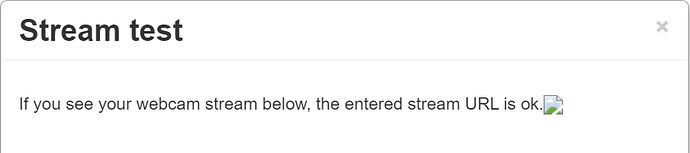Camera model
IP Webcam on an Android phone
What is the problem?
Snapshots work at this URL: http://192.168.123.107:8080/photo.jpg
Streams do NOT work at this URL: http://192.168.123.107:8080/video
Using the latest version of OctoPrint installed in Docker on a thin client. The installation has been working perfectly for the past year or so. Today I wanted to add a camera, but I can't get the stream right.
I'm including a screenshot of the failure, just in case, as I don't know what it is supposed to display if it fails/succeeds:
What did you already try to solve it?
Tried the stream in VLC (works) and in browsers (it works), so the stream is probably OK.
Also tried to lower the resolution/framerate of the stream, but nothing helped.
Have you tried running in safe mode?
Yes
Did running in safe mode solve the problem?
No
Systeminfo Bundle
You can download this in OctoPrint's System Information dialog ... no bundle, no support!)
octoprint-systeminfo-20240228170353.zip (83.9 KB)